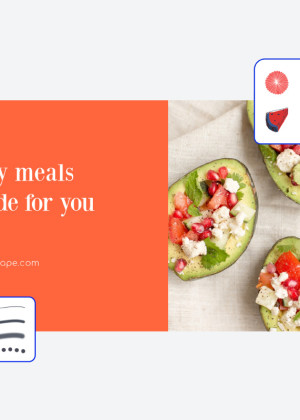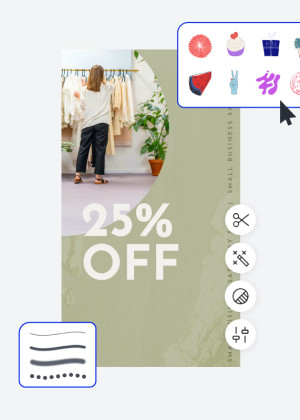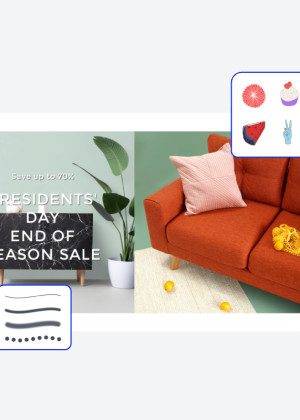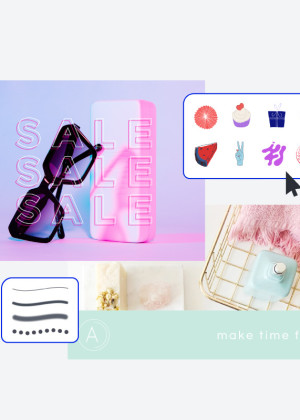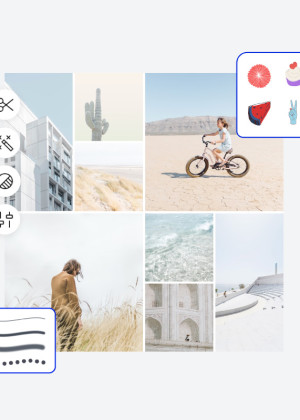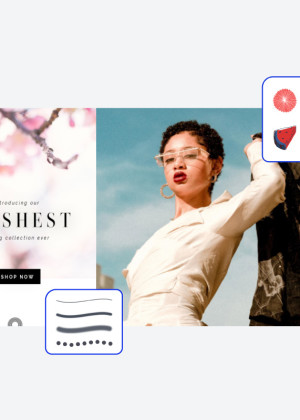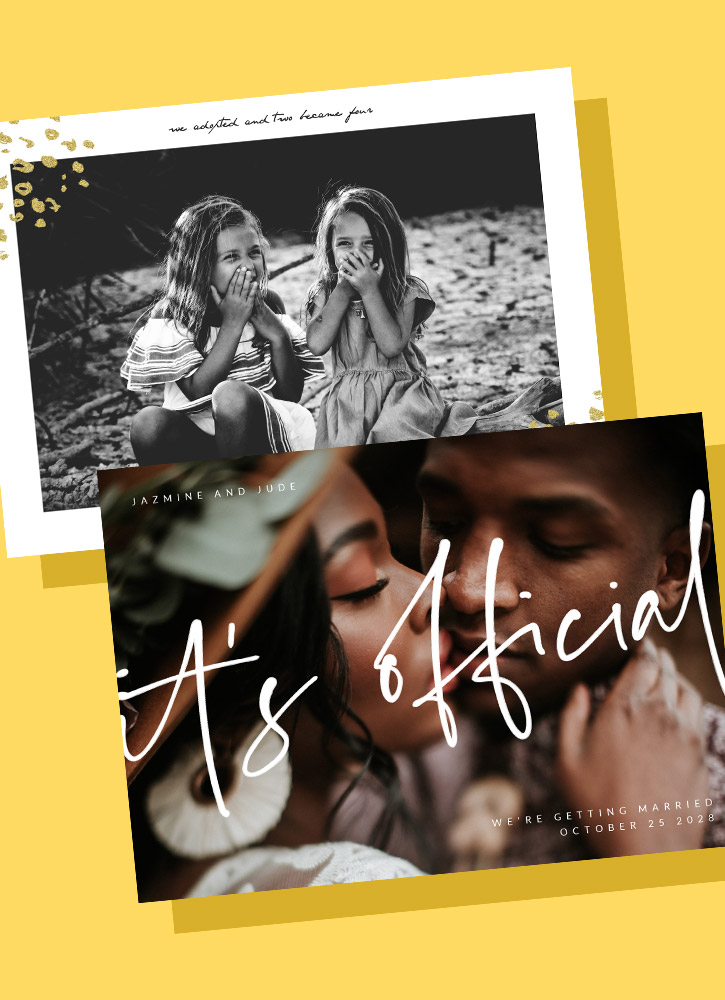Home

Facebook templates
Shutterstock's Facebook templates make it easier than ever to impact your followers' feeds. Leave your mark with posts, covers, and ad templates designed by pros and tailored to fit your every need.
Tips and tricks for making eye-catching Facebook images

How to Create a Facebook Announcement
Putting the good word out on Facebook? We'll walk you through creating the perfect social media announcement, no matter what you're looking to announce and how you're looking to announce it.

10 Successful Facebook Shop Examples
Selling on Facebook? Check out these 10 Facebook Shop examples to find out what successful brands—big and small—are doing to get more sales.

How to Make a Swoon-Worthy Facebook Shop
Want to know how to make a Facebook shop? Find all the requirements and details you need to get the ball rolling.

The Official Instagram Ad Design Guide
Over 1,000 photos are uploaded to Instagram each second. Here's how advertisers can make the most of their Instagram ads.

How to make a Facebook design
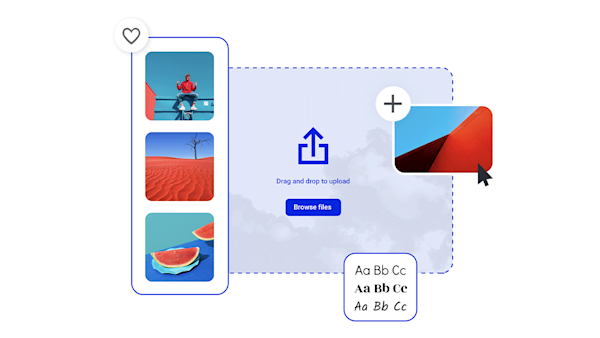
Stunning Facebook images in a few simple clicks
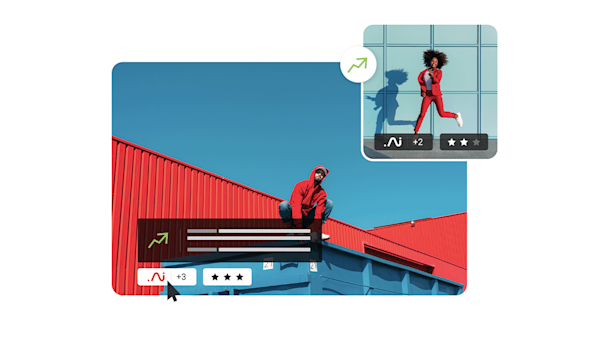
Beautiful visual assets and creative intelligence
Frequently asked questions about designing for Facebook
No matter if you're creating a Facebook ad, event cover, or sharable post, there's a perfect template waiting for you. Open a design platform like Shutterstock Create and browse the templates until you find the perfect base for your post or ad. Select the Facebook template and add, remove, and shuffle elements around until it looks just the way you want it. You can add images and other graphics, change colors to match your branding or campaign messaging, and fill in your text in a variety of attention-grabbing (and highly readable) fonts. Once you finish your tweaks and uploads, simply download your design and share it to Facebook. There's really no limit to what you can create!
Size your Facebook cover photos at 851 by 315 pixels. Be sure to include any crucial copy toward the center of the image, just in case your cover displays differently on devices other than your own. This way your cover will look more professional and your customers will be able to locate the information they need, all in one easy-to-find location.
Go to the post you want to make shareable and look to the top right of the post. Tap the three dots at the top right to open the menu that will let you change your audience. First tap Edit Audience, then tap the Select Audience menu. Now you can change who can share your post. Select Public, and your customers will be able to share your post with their own friends and followers!