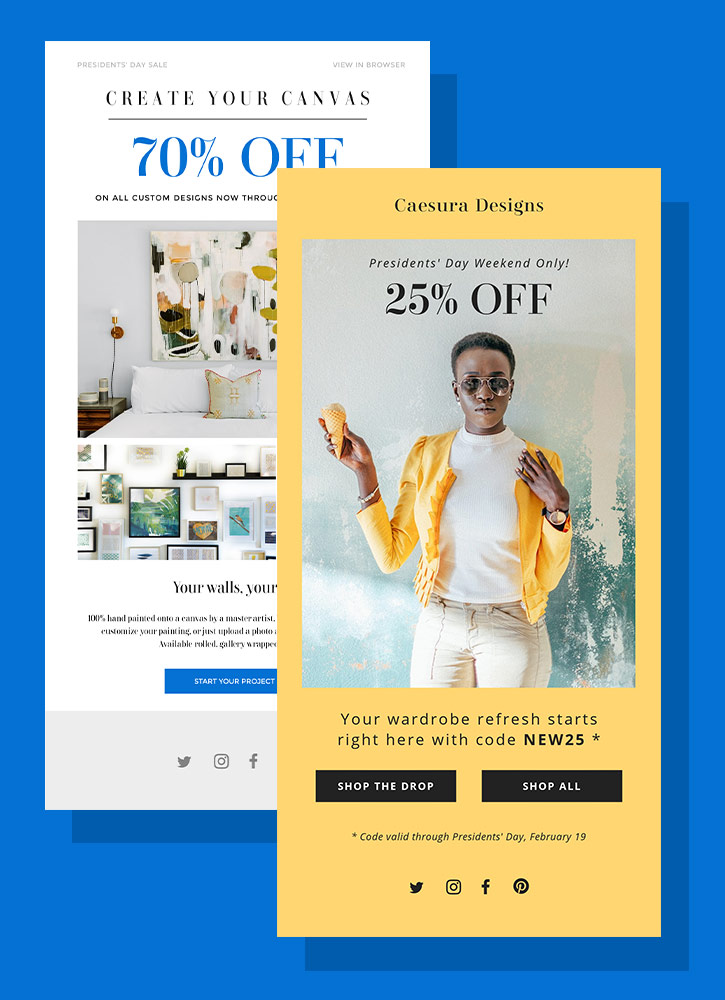Home
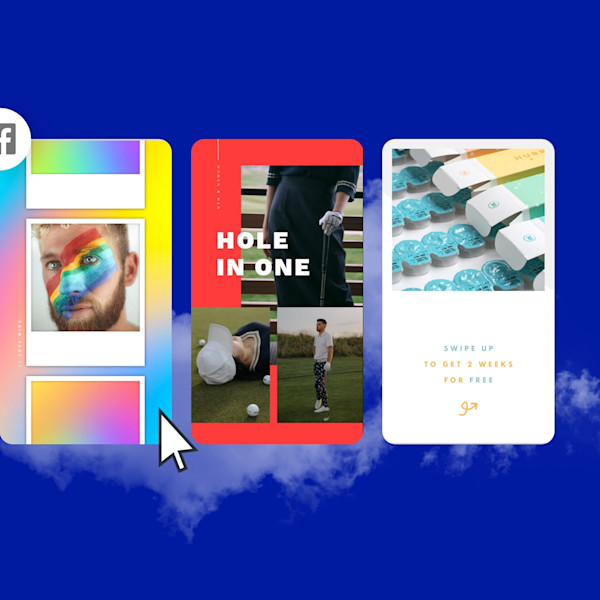
Facebook shop templates
You work hard on your product, so let these Facebook shop templates do some work for you by making a stunning look that fits your brand.

How to make a Facebook shop design
- Click a template or blank canvas you like, from the gallery above, and it'll appear in the Create editor.
- Time to customize: change out the photos and graphics, if you like — add your own or choose a free image from our massive library.
- Change the text and add text effects like drop shadows, outlines, or colors. You won't find text tools this good anywhere else.
- Download your design. It's yours, free, forever. Whatcha gonna make next, design pro?
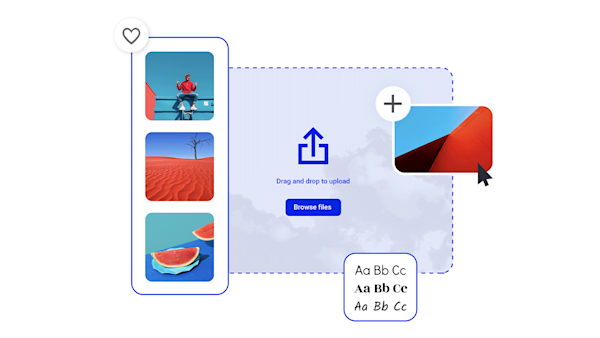
Easy and personalized Facebook shop assets

Beautiful visual assets and creative intelligence
Tips and tricks for making eye-catching Facebook shop assets

How to Make a Swoon-Worthy Facebook Shop
Want to know how to make a Facebook shop? Find all the requirements and details you need to get the ball rolling.

10 Successful Facebook Shop Examples
Selling on Facebook? Check out these 10 Facebook Shop examples to find out what successful brands—big and small—are doing to get more sales.

Design a Facebook Cover Photo to Promote Your Upcoming Event
Promoting your upcoming event? Turn heads and collect clicks with tips for making punchy, effective Facebook event cover images.

How to Create a Facebook Announcement
Putting the good word out on Facebook? We'll walk you through creating the perfect social media announcement, no matter what you're looking to announce and how you're looking to announce it.
Frequently asked questions about Facebook shops
Facebook shops are invaluable for marketing products, boosting your following, and gaining customer loyalty. If you're ready to rock your shop, start with a Facebook shop template to upload onto your Facebook business page. Customize it to your liking with recognizable brand color palettes, text, logos, shapes, and images. Or, go for the carousel ads so folks can swipe left — feature product collections and various photo angles to maximize your goods and services. Then, use Create's Smart Resize tool to ensure the right Facebook image sizes so you can display and sell products while building brand recognition. Now go crush it!
The minimum image size for a Facebook shop design is 500 x 500 px, though 1200 x 628 px is recommended for the best quality. Create's Smart Resize Tool makes it easy to size images for multiple platforms in just a few taps. No more worrying about all that effort for no reward, or having to redo creations for each social platform!
Facebook shop templates are a breeze with Shutterstock's Create Tool. Simply select your preferred Facebook shop template from the gallery or start from scratch with a blank canvas. If you go with the blank canvas, just make sure it's the same size that the Facebook shop template would be. Whichever you decide, your masterpiece-to-be will appear in the Create editor. Now it's time to do it up with your favorite photos and graphics from our free library, or personalize it with your own. After, switch up the text and add text effects to change colors, sizes, fonts — plus — nuanced style choices like outlines and shadows. Finally, download it for safe keeping. We recommend storing it in a Facebook shop file or folder for your records in the event you want to re-purpose it later. Finally, upload it to the masses and voila! You've officially gone viral.