Home

Certificate templates
Certificates really are the gifts that keep on giving. Put together a frame-worthy design using Shutterstock’s gift and award certificate templates.

How to make a certificate
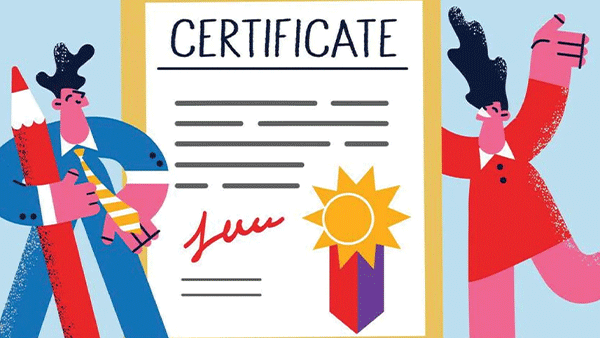
Free tools and templates for awesome certificates
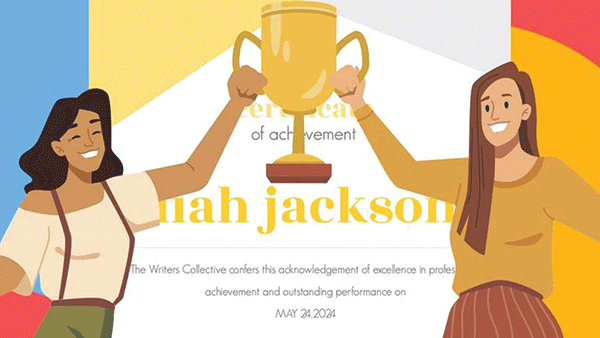
Beautiful visual assets and creative intelligence
Explore other templates
Tips and tricks for making eye-catching certificates

10 Impressive Certificate Design Ideas
Take a peek at ten inspirational certificate design ideas, than learn how you can easily create your own in only a few simple steps.

Say Thanks and Well Done with a Custom Certificate of Appreciation
Everyone needs some recognition now and then. Design your own certificates with these easy tips and show the people around you how much you appreciate them.

How to Create an Award Certificate in 5 Steps
Give your stellar performers the accolades they deserve. Check out examples and templates of award certificates to inspire your own awesome design.

Gift Certificates 101: Templates, Ideas, & Pro Tips
Making your own gift certificates? Find out why they matter and what to include. Then get started with our free gift certificate templates.
Frequently asked questions about certificates
Open a gift certificate template or a blank document in Create, then upload any relevant graphics you’d like to add to the design. For example, this could be your brand logo or an illustration that pertains to your business. Whether you’re working in a blank document or a template you can change the color palette as many times as you want until you find the perfect combination. Be sure to leave space for your business info and the perks or prizes that the gift certificate awards. Once you’re happy with the design, export to print or share via email and/or social media.
Start designing your award certificate by opening a blank document or free certificate template in Create. Upload any images or graphics you want to add, such as your brand logo or your signature. If you’re using a template you can leave the colors as-is, or you can tweak them to match your branding or another color palette entirely. Include a line or two of copy explaining what award the certificate is for as well as who the recipient is (the latter can be a blank line for you to handwrite a name on later). When you finish adding and moving elements and you’re satisfied with the color scheme, export to print or share digitally.
If you’re printing your certificate at home, just download from the Create editor as a JPG or PNG (Pro subscribers can also download as a PDF). Open the downloaded certificate and go to “File” at the top of the screen. Select print—it’s as easy as that. If you want to dial it up a notch, most office supply stores will carry foiled and embossed certificate paper for you to print on. If you need to print certificates in large quantities, these same office supply stores can often accept print orders, as can commercial printers and some mail services.










































