Kezdőlap
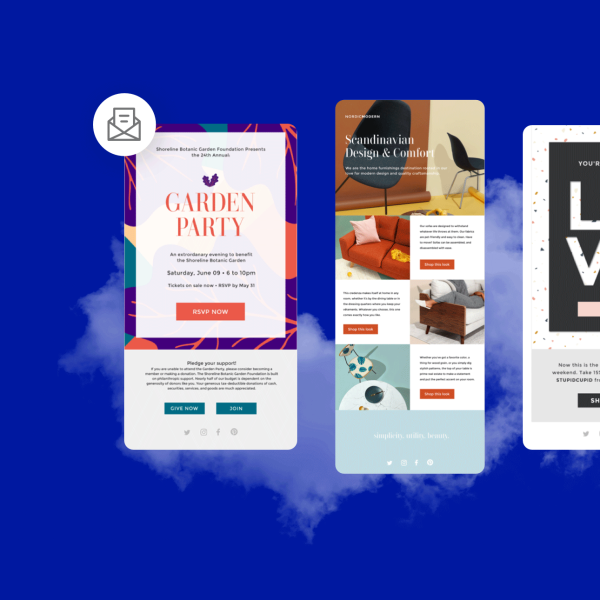
Email templates
The secret to emails that pop in your customer's inbox is next-level design. Get those readers clicking with pro tools and email design templates from Shutterstock Create.
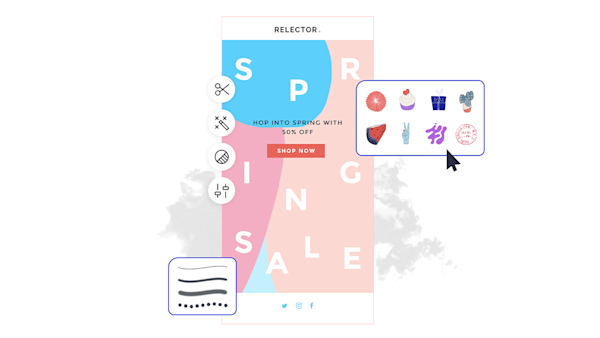
How to make an email design
- Click a template or blank canvas you like, from the gallery above, and it'll appear in the Create editor.
- Time to customize: change out the photos and graphics, if you like — add your own or choose a free image from our massive library.
- Change the text and add text effects like drop shadows, outlines, or colors. You won't find text tools this good anywhere else.
- Download your design. It's yours, free, forever. Whatcha gonna make next, design pro?
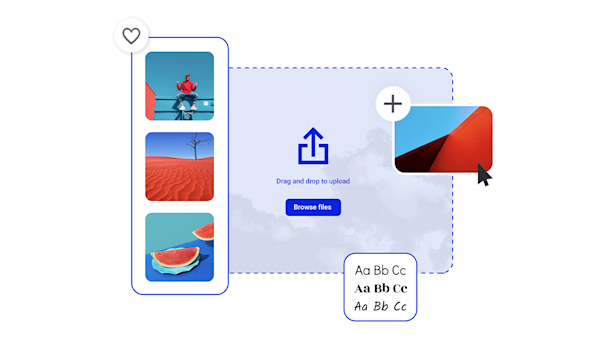
Hook readers with easy DIY email design
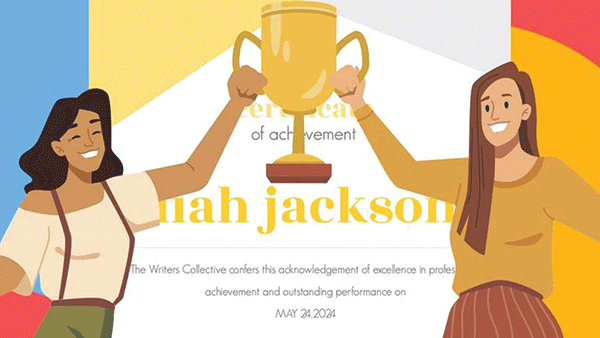
Gyönyörű vizuális eszközök és kreatív intelligencia
Explore other templates
Tips and tricks for making eye-catching emails
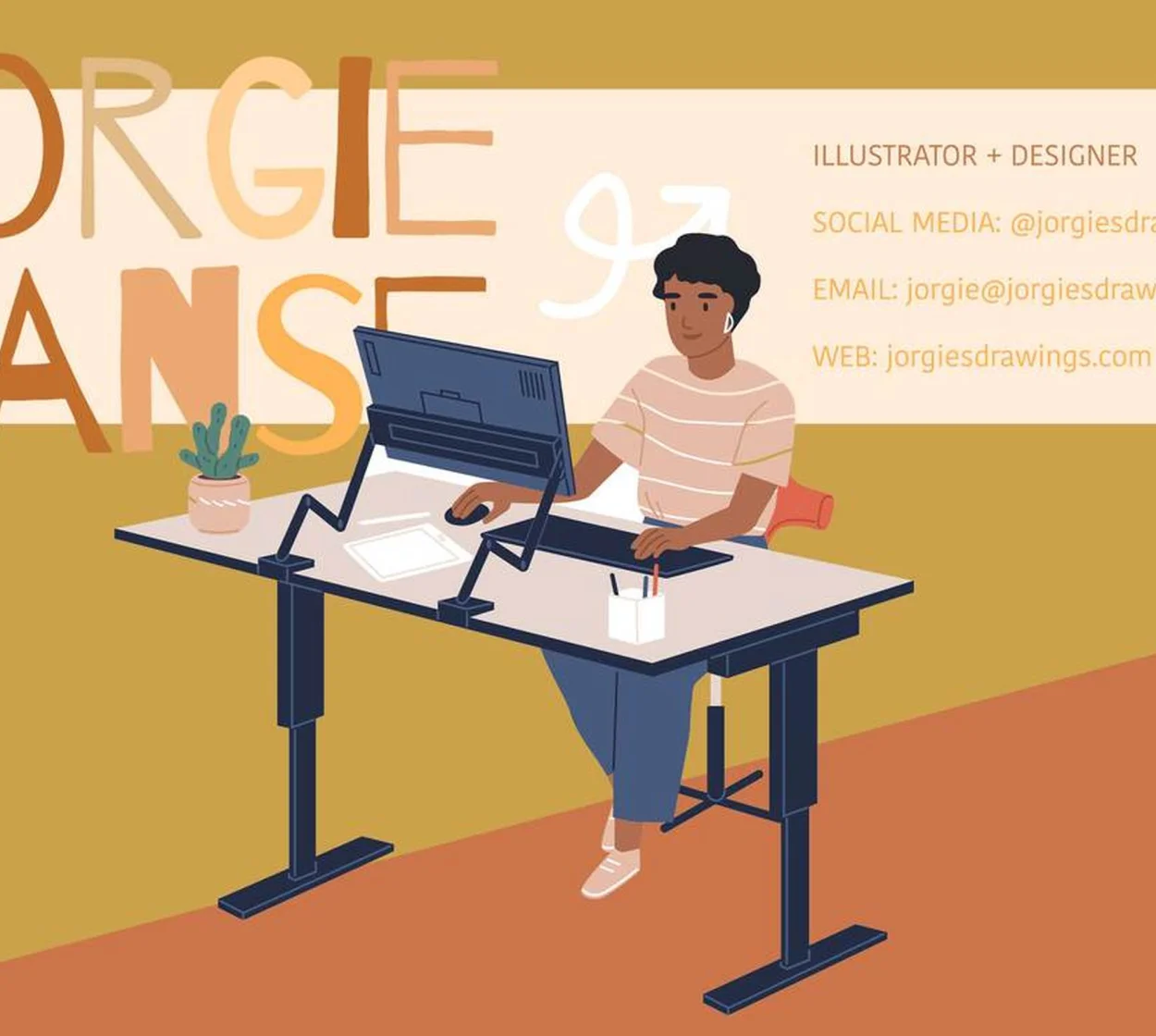
Design Tips and Examples for Engaging Email Signatures
Step up your email signature game and strengthen your communications with these design tips. Plus, get a step-by-step tutorial to create one.

A Guide to Marketing Email Best Practices and Design Trends
Save your communications from landing in the digital trash by learning these marketing email design trends and best practices.
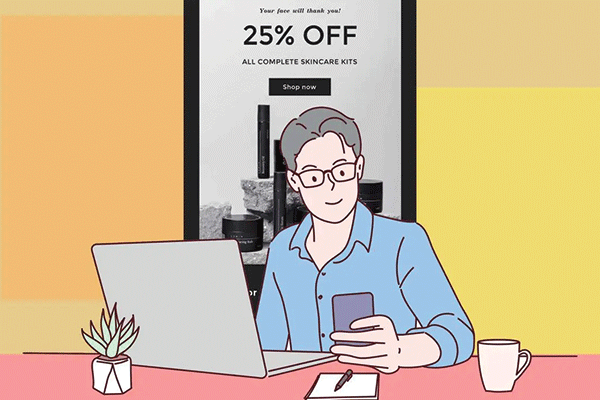
10 Email Design Ideas That Deliver Results
Explore ten sleek and effective email designs sure to jumpstart your own emails and newsletters.

Too Many Design Tools, So Little Time
Solopreneurs know how overwhelming the DIY approach can be. Here’s what you need to know about choosing online design tools to build a brand.
Frequently asked questions about email
Basic color psychology and design principles can pay off big time in email designs. For example, if your brand is youthful you can try a pop of neon to bring energy to your emails. If you want a more dignified look, monochromatic grays or blues carry a mature tone. No matter what your ultimate color scheme turns out to be, take care that your emails remain legible and accessible to your readers by using high-contrast text and backgrounds. Also remember to arrange your text in a logical manner, where one idea flows into the next and the most important concepts stand out. These graphic design basics will help your readers find the information they need and will make your emails a positive experience for them.
Designing your own email template is easier than you think, especially when you use a free online design tool like Shutterstock Create. First, open a designer-made template that suits your brand's voice. Tweak the template colors to match your branding or your messaging, and add relevant graphics or images to keep your readers scrolling. Next, fill in the text boxes with your messaging, whether it's promotion for your big sale, a funny anecdote about being a small business owner, or information about a cause that's close to your heart. Take your time to perfect your layout, and save once it's ready. If you want to send marketing emails with a professional, consistent look, keep your perfected template on hand to update with new info and promos.
Making your own custom email signature is super easy. Just open an email signature template in Create and swap the text for your own info: your name, title, company, pronouns, and/or contact information. Keep the text simple and legible, and remember that with an email signature, less is more. The same goes for any color you add to your signature template. Stick to one or two colors, including on the text layers. This will keep your signature clean and professional. When you're finished, export and upload to your respective email platform.










































