Kezdőlap

Tervező sablonok saját tervező készítéséhez
Hát nem vagy szuper szervezett? Mert a Shutterstock tervezősablonjait használta, hogy saját maga és élete a pályán maradjon. Menj te!
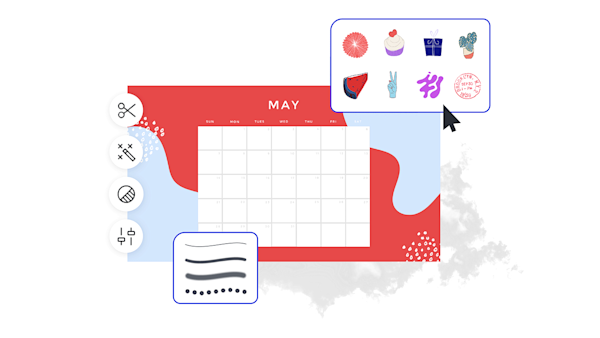
How to make a planner
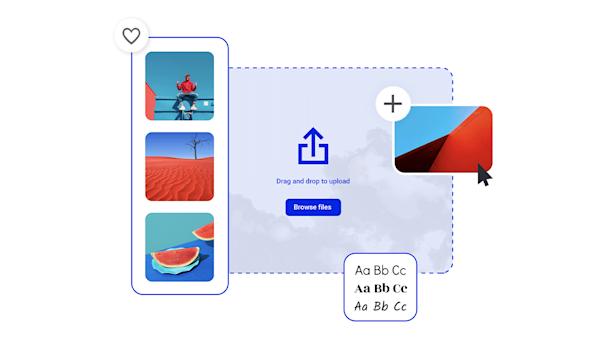
Become an A+ planner with Shutterstock Create
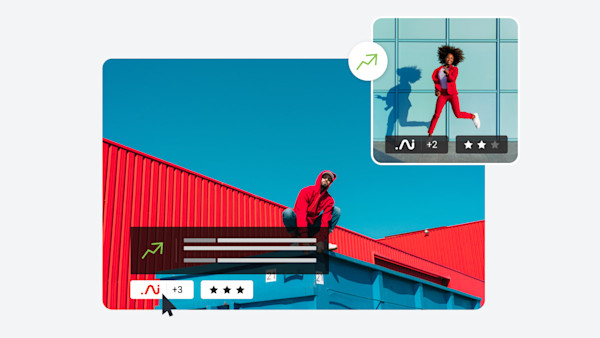
Gyönyörű vizuális eszközök és kreatív intelligencia
Explore other templates
Tips and tricks for making eye-catching planners
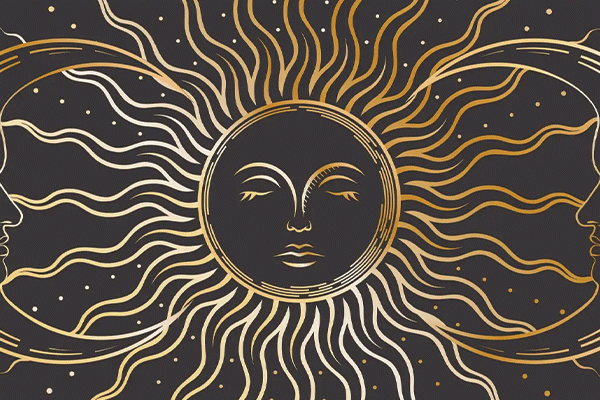
Funkcionális dekoráció: Készítse el saját stílusos fali naptárát
Készen áll arra, hogy a naptárkészítést a következő szintre emelje? Ne hagyjon helyet kifogásoknak ezekkel a friss falnaptár-ötletekkel! Legyen a legtermékenyebb önmaga ezzel az inspirált oktatóanyaggal.

Funkcionális (+Szórakozás) Naptártípusok mindennapi használatra
A naptáraknak nem kell bemutatniuk a nyaggató kötelezettségvállalásokat. Tanulja meg, hogyan hozhat létre funkcionális és szórakoztató dizájnt, amely arra ösztönzi Önt, hogy minden nap ellenőrizze eredményeit. Vessen egy pillantást.
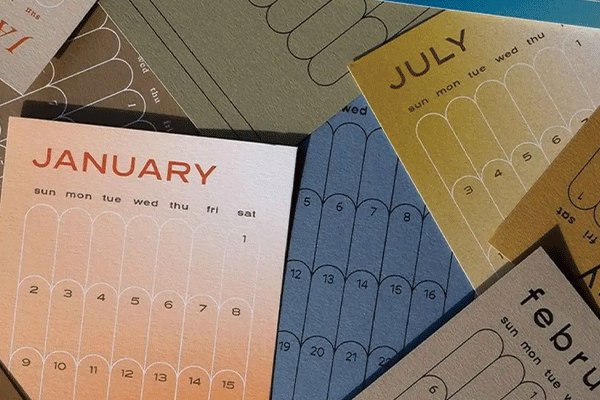
How to Make a Monthly Calendar for 2022
Start anew each month with a fresh calendar design! Customize with seasonal or holiday themes, or find graphics and motivational messages to carry you through. We've got just the thing in this monthly calendar tutorial — see for yourself!
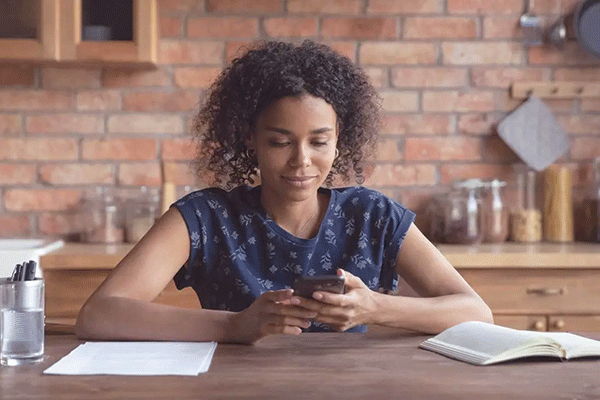
How to Make a Digital Planner You'll Actually Want to Use
Digital planners are the perfect way to form new habits by practicing consistency and self-commitment. If that sounds hard, don't sweat it! Start with these design tips that'll make it easy and fun for you to make those changes you want to make. Take a look.
Gyakran feltett kérdések a tervezőkkel kapcsolatban
Végy egy mély levegőt. Ha van egy tervezője (és elkészítése) nem kell túlterhelnie. A Create megkönnyíti a tervezők napi testreszabását, heti, havi, vagy éves kötelezettségvállalások attól függően, hogy mi érzi a leginkább rezonánsnak az Ön számára. Bármelyiket is választja, érezd jól magad grafikával, színekkel és betűtípusokkal a tervezés kezelhetőbbé tétele érdekében. Vannak, akik óráról órára használják az övéiket az ütemterv feltérképezésére. Mások csak felsorolhatják azokat a bizonyos kötelezettségvállalásokat, amelyek aznap vannak. Célszerű naponta feltérképezni, heti, havi, vagy éves célokat is, így elszámoltathatóvá teheti magát. Amit írsz, manifesztálódik, tehát bölcsen hozzon létre!
No more dragging around heavy planners everywhere you go! Whether you keep your planner on your person chronically or can never remember to bring it with you, how about a new habit? Digital planners! Create's gorgeous planner templates make it so you just have to pick one you like, customize, and download to print! You can print weeks or months at a time if it helps you stay consistent. And, you can switch up your designs whenever you need some new juju. Win-win.
Mindenki tudja, hogy nincs jobb, mint a tervező matricák - kivéve, ha ezeket az eredményeket nem ellenőrzi a listán. Szórakoztató, szellemes vagy motiváló matricák hozzáadásához egyszerűen keresse meg a jobb oldali menü Grafika lapját, és fedezze fel kedvenc alkotásait (több ezer van!). Lehet, hogy kiválaszt egy „Office vibrafon” matricát a környezet beállításához, vagy a „Snack time” matricákat, hogy emlékeztesse magát a szünetekre. Lehetsz stratégiai, absztrakt, játékos, és minden, ami közte van.










































