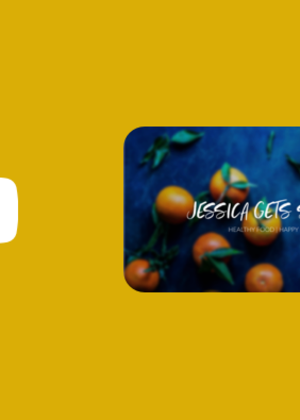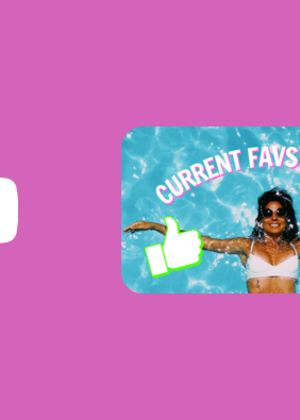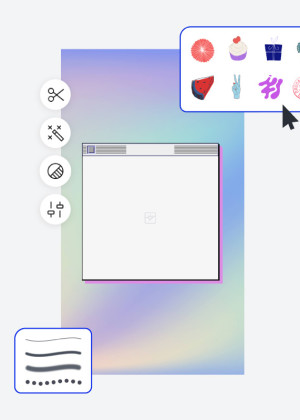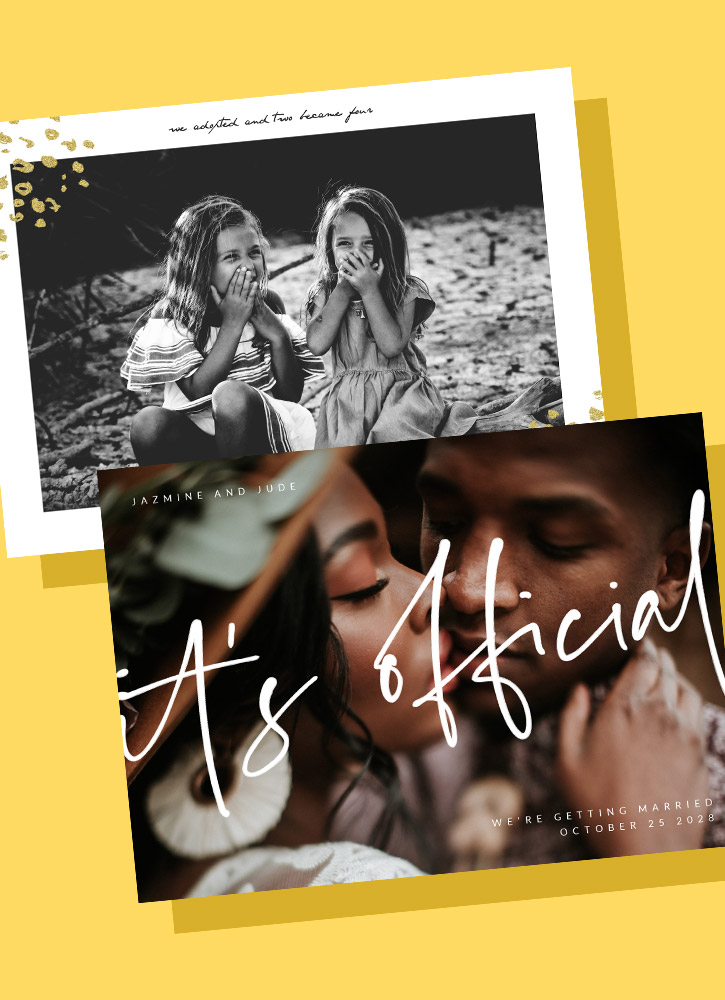Startseite
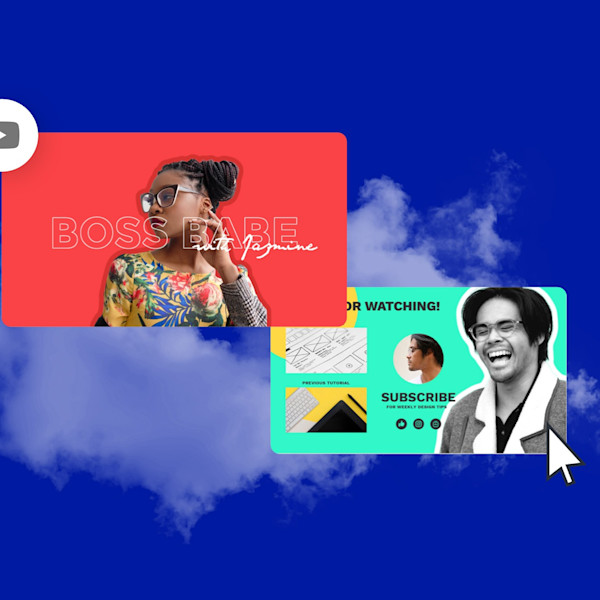
YouTube-Vorlagen
Die YouTube-Vorlagen von Shutterstock helfen Ihnen dabei, in wenigen Minuten polierte Vorschaubilder, Titelbilder und Anzeigen zu erstellen - ohne dass Designfähigkeiten erforderlich sind.
Tipps und Tricks für die Erstellung von YouTube-Bildern, die das Auge fassen
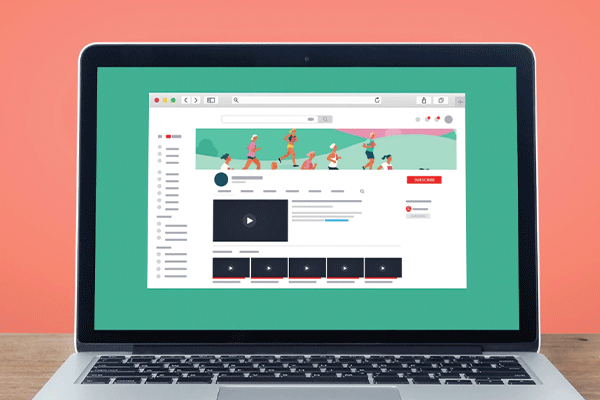
YouTube Analytics Demystified
YouTube Analytics can be a terrifying abyss or a road to enlightenment (in terms of subscriber growth, at least!). Make it the latter with these foundational tips.
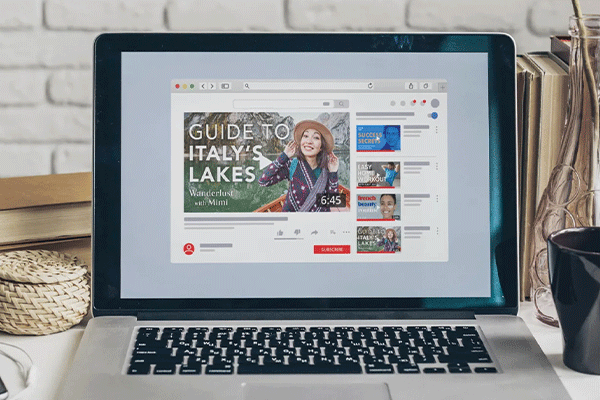
How to Start a YouTube Channel
You've got an idea too big not to share, and we've got tips to help make it happen. Why not launch that YouTube channel today?

5 YouTube-Banner-Ideen für Ihren Kanal
Möchten Sie aus Gelegenheitsbrowsern treue Abonnenten machen? (Natürlich - das ist YouTube!) Beginnen Sie mit einem YouTube-Banner, der die Bühne für Ihre Inhalte legt und Sie als Schöpfer positioniert, zu sehen.

Create Captivating Thumbnails for Your YouTube Channel
Thumbnails are the workhorses of YouTube content. Make sure every video gets clicks with a thumbnail that's both intriguing and descriptive.

So erstellen Sie ein Bild für YouTube
- Klicken Sie in der obigen Galerie auf eine Vorlage oder eine leere Leinwand und sie erscheint im Editor Erstellen.
- Zeit zum Anpassen: ändern Sie die Fotos und Grafiken, wenn Sie möchten — Fügen Sie Ihr eigenes hinzu oder wählen Sie ein kostenloses Bild aus unserem umfangreichen Archiv.
- Ändern Sie den Text und fügen Sie Texteffekte wie Dropdown-Schatten, -Umrisse oder -farben hinzu. Sie finden keine Textinstrumente, die sonst so gut sind.
- Laden Sie Ihr Design herunter. Es ist deine, kostenlos, für immer. Was wird als Nächstes gemacht, Design Pro?
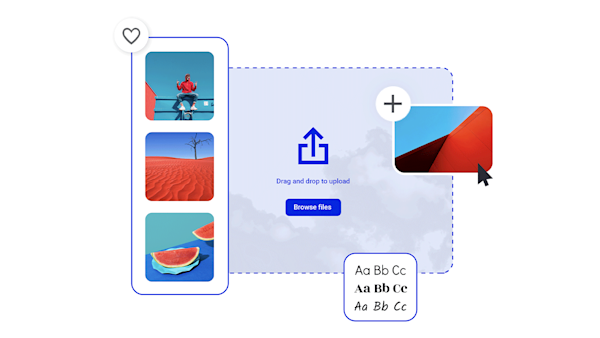
DIY YouTube-Grafiken, mit denen Sie diese Klicks erhalten
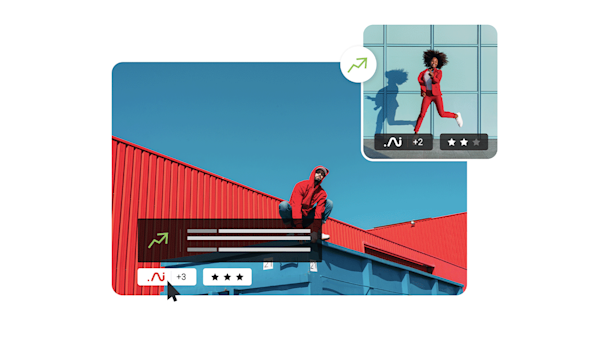
Beautiful visual assets and creative intelligence
Frequently asked questions about YouTube images
"Abhängig davon, welches YouTube-Bild Sie benötigen! Hier ist eine kurze Anleitung: YouTube Banner/Channel Art: 2560 x 1440 Pixel YouTube-Miniaturbild: 1280 x 720 Pixel YouTube Channel-Symbol: 800 x 800 Pixel YouTube Intro: 1920 x 1080 Pixel YouTube Outro: 1920 x 1080 Pixel YouTube Display Ad: 300 x 250 Pixel YouTube Display Ad Long: 300 x 60 Pixel. YouTube Overlay Ad: 480 x 70 Pixel. Wenn Sie unter Erstellen entwerfen, können Sie mit einer YouTube-Bildvorlage beginnen, die nach den beliebtesten Optionen aus der obigen Liste groß ist. Aber keine Sorge - Sie können jede Vorlage frei auf eine beliebige Größe zuschneiden, was es Ihnen leicht macht, die pixelperfekte Bildgröße für jedes YouTube-Benutzergehäuse zu erhalten. "
To design a YouTube banner, start with a YouTube channel art template from Create. Or, if you're feeling extra creative, open a blank canvas and set it to the recommended size of 2560 by 1440 pixels. From there, it couldn't be easier to customize your channel banner! Choose from millions of stock photos and illustrated assets for the background, upload your logo, and then add some text for your channel name and tagline. If you don't have official branding yet, then simply give the TLDR of what you typically post and why someone might want to subscribe. (Or use Create to make your own logo, too.) Apply pro-looking graphic effects in a few clicks, and then export your creation for uploading to YouTube.
Die eigentliche Gestaltung Ihres YouTube Channel Logos ist einfach. Wählen Sie aus einer Logo-Vorlage erstellen und passen Sie dann Farbe, Schriftart, Layout und mehr an. Mit Millionen von Grafikressourcen werden Sie nie die Mühe haben, es zu versuchen! Wenn Sie ein paar Ideen brauchen, um loszulegen, dann tun Sie, was die Pro-Designer tun: Verbringen Sie einige Zeit mit der Suche im Internet, speichern Sie verschiedene Logos und identifizieren Sie verschiedene Design-Muster, um es in Erstellen auszuprobieren. Hier ist auch ein Pro-Tipp: Schauen Sie sich die anderen YouTube-Kanäle an, die Ihr Publikum abonniert, um zu sehen, was Video am besten Resonanz findet. Kopieren Sie natürlich nicht das Logo anderer, sondern nutzen Sie es auf jeden Fall, um Ihre eigene Kreativität aufzuwärmen.