Ana Sayfa

Kendi planlayıcınızı oluşturmak için planlayıcı şablonları
Peki sen süper organize değil misin? Çünkü kendinizi ve hayatınızı yolunda tutmak için Shutterstock'un planlayıcı şablonlarını kullandınız. Git sen!
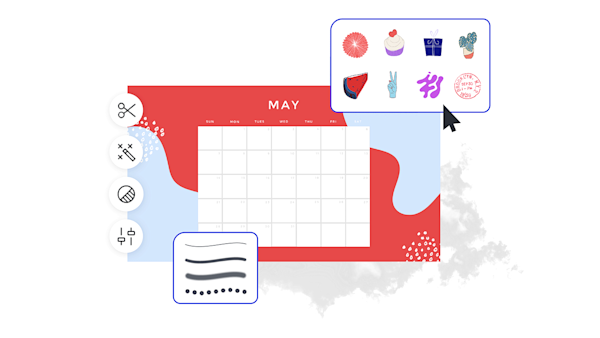
How to make a planner
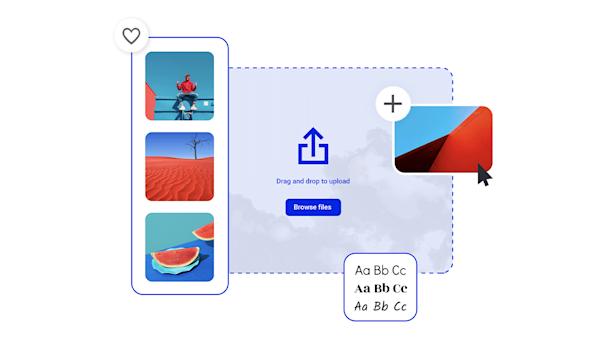
Become an A+ planner with Shutterstock Create
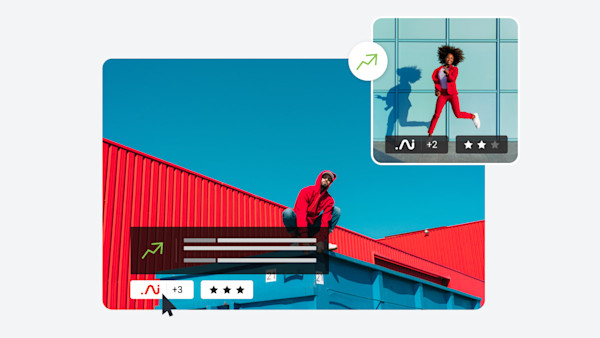
Güzel görsel varlıklar ve yaratıcı zeka
Explore other templates
Tips and tricks for making eye-catching planners
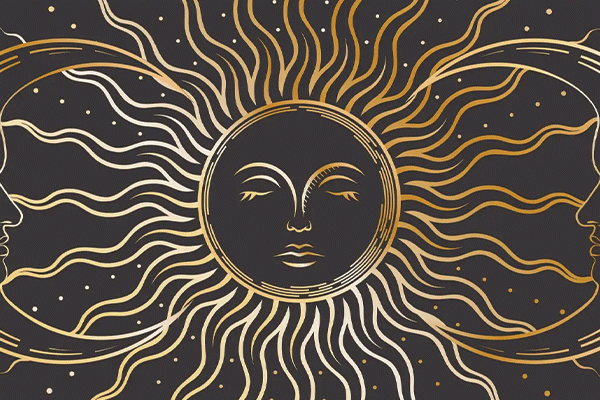
Fonksiyonel Dekor: Kendi Şık Duvar Takviminizi Oluşturun
Takviminizi bir sonraki seviyeye taşımaya hazır mısınız? Bu yeni duvar takvimi fikirleriyle bahanelere yer bırakmayın! Bu ilham öğretici ile en üretken benliğiniz olun.

Günlük Kullanım için Fonksiyonel (+ Eğlenceli) Takvim Türleri
Takvimlerin rahatsız edici taahhütleri sergilemesi gerekmez. Her gün başarılarınızı kontrol etmenizi teşvik eden işlevsel ve eğlenceli bir tasarımın nasıl oluşturulacağını öğrenin.. Bir göz atın.
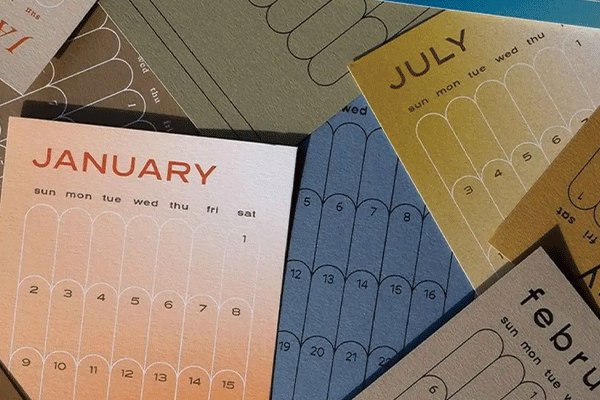
How to Make a Monthly Calendar for 2022
Start anew each month with a fresh calendar design! Customize with seasonal or holiday themes, or find graphics and motivational messages to carry you through. We've got just the thing in this monthly calendar tutorial — see for yourself!
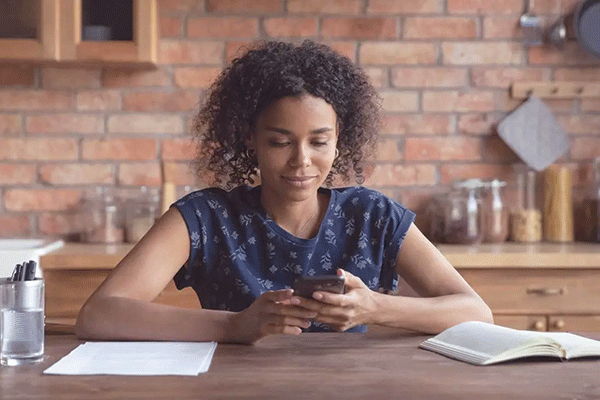
How to Make a Digital Planner You'll Actually Want to Use
Digital planners are the perfect way to form new habits by practicing consistency and self-commitment. If that sounds hard, don't sweat it! Start with these design tips that'll make it easy and fun for you to make those changes you want to make. Take a look.
Planlayıcılar hakkında sık sorulan sorular
Nefes al. Bir planlayıcıya sahip olmak (ve bir tane yapmak) bunaltmak zorunda değil. Create, planlayıcıları günlük olarak özelleştirmeyi kolaylaştırır, haftalık, aylık, veya sizin için en yankı uyandıran şeylere bağlı olarak yıllık taahhütler. Hangisini seçerseniz seçin, planlamayı daha yönetilebilir hale getirmek için grafiklerle, renklerle ve yazı tipleriyle eğlenin. Bazı insanlar programlarının haritasını çıkarmak için saat saat kullanırlar. Diğerleri sadece o gün sahip oldukları belirli taahhütleri listeleyebilir. Günlük haritayı çıkarmak iyi bir fikirdir, haftalık, aylık, veya yıllık hedefler de kendinizi sorumlu tutabilirsiniz. Yazdıkların tezahür eder, bu yüzden akıllıca yarat!
No more dragging around heavy planners everywhere you go! Whether you keep your planner on your person chronically or can never remember to bring it with you, how about a new habit? Digital planners! Create's gorgeous planner templates make it so you just have to pick one you like, customize, and download to print! You can print weeks or months at a time if it helps you stay consistent. And, you can switch up your designs whenever you need some new juju. Win-win.
Herkes planlayıcı çıkartmalarından daha iyi bir şey olmadığını bilir - belki de listenizdeki bu başarıları kontrol etmek dışında. Yaratılışınıza eğlenceli, esprili veya motive edici çıkartmalar eklemek için, sağ menüdeki Grafikler sekmesini bulun ve favori kreasyonlarınızı keşfedin (binlerce var!). Belki ortamı ayarlamak için bir “Ofis titreşimleri” çıkartması seçersiniz, veya kendinize mola vermenizi hatırlatmak için “Atıştırmalık zamanı” çıkartmaları. Stratejik olabilirsin, Soyut, oyuncu, ve aradaki her şey.










































