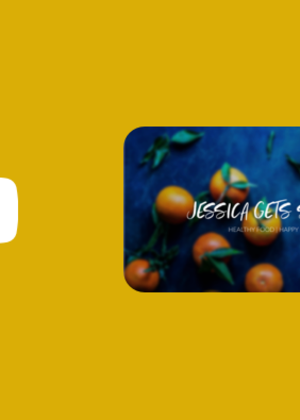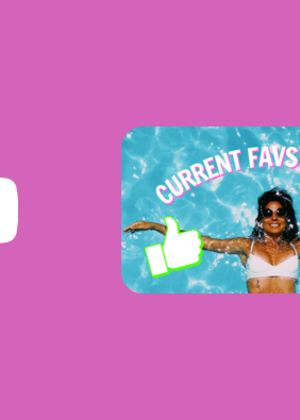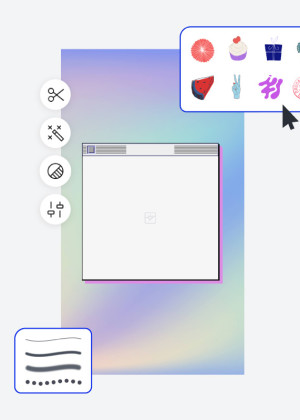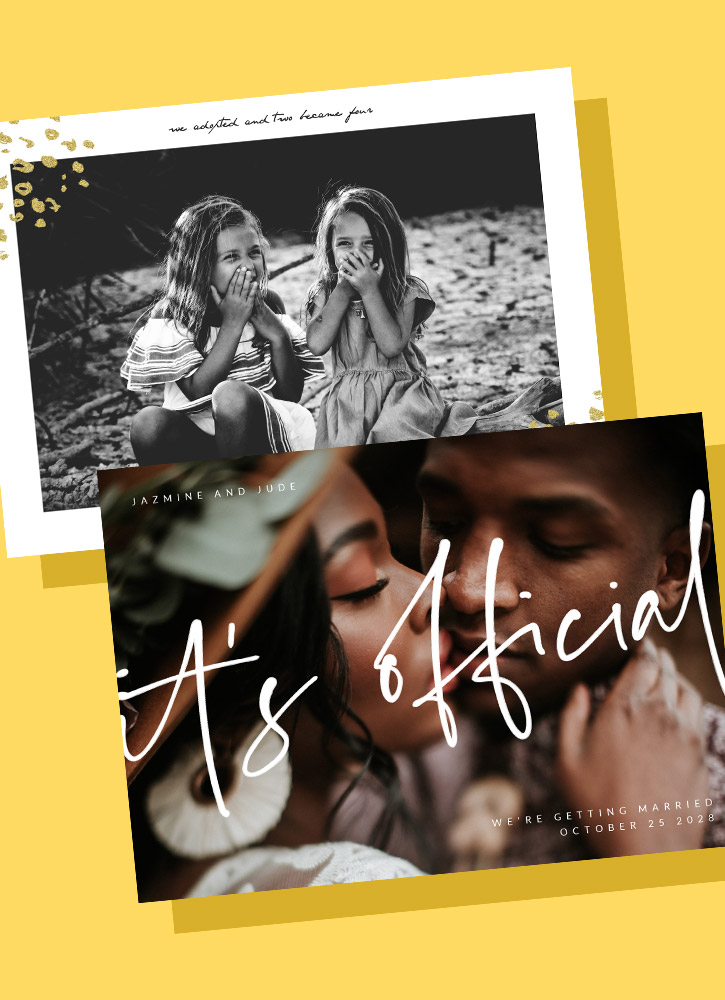Ana Sayfa
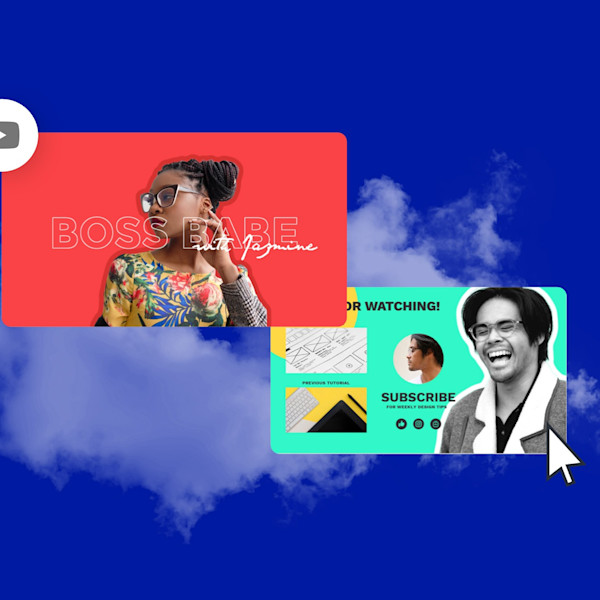
YouTube şablonları
Shutterstock'un YouTube şablonları, tasarım becerisi gerekmeden dakikalar içinde gösterişli küçük resimler, kapaklar ve reklamlar oluşturmanıza yardımcı olmak için buradadır.
Göz alıcı YouTube görüntüleri oluşturmaya yönelik ipuçları ve püf noktaları
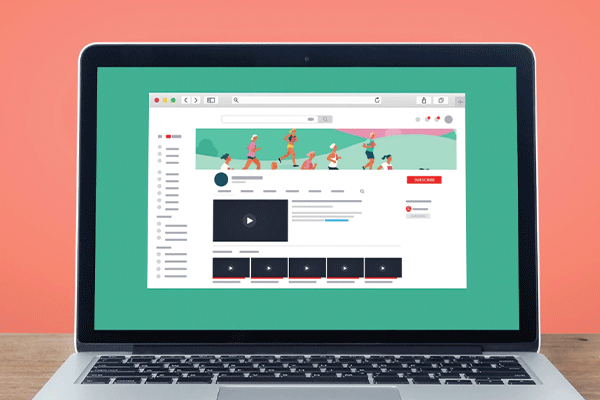
YouTube Analytics Demystified
YouTube Analytics can be a terrifying abyss or a road to enlightenment (in terms of subscriber growth, at least!). Make it the latter with these foundational tips.
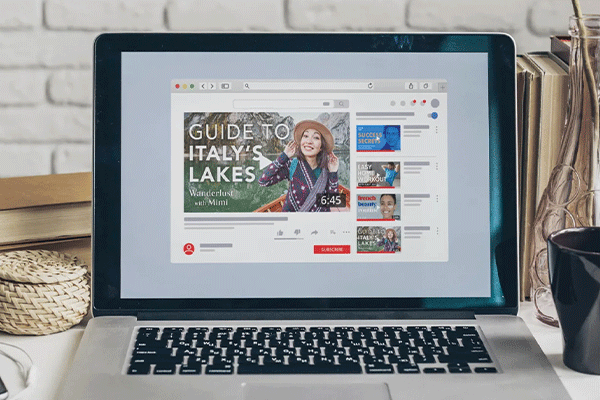
How to Start a YouTube Channel
You've got an idea too big not to share, and we've got tips to help make it happen. Why not launch that YouTube channel today?

Kanalınız için 5 YouTube Banner Fikirleri
Sıradan tarayıcıları sadık abonelere dönüştürmek ister misiniz? (Tabii ki yapıyorsun - bu YouTube!) İçeriğinizin sahnesini belirleyen ve sizi izleyebileceğiniz içerik oluşturucu olarak konumlandıran bir YouTube banner'ıyla başlayın.

Create Captivating Thumbnails for Your YouTube Channel
Thumbnails are the workhorses of YouTube content. Make sure every video gets clicks with a thumbnail that's both intriguing and descriptive.

YouTube için bir görüntü nasıl yapılır
- Yukarıdaki galeriden beğendiğiniz bir şablonu veya boş tuvali tıklayın ve Oluşturma düzenleyicisinde görünecektir.
- Özelleştirme zamanı: İsterseniz fotoğrafları ve grafikleri değiştirin - kendi fotoğrafınızı ekleyin veya devasa kütüphanemizden ücretsiz bir resim seçin.
- Metni değiştirin ve alt gölgeler, anahatlar veya renkler gibi metin efektleri ekleyin. Metin araçlarını başka hiçbir yerde bu kadar iyi bulamazsınız.
- Tasarımınızı indirin. Bu senin, özgür, sonsuza kadar. Bundan sonra ne yapacaksın, tasarım uzmanı?
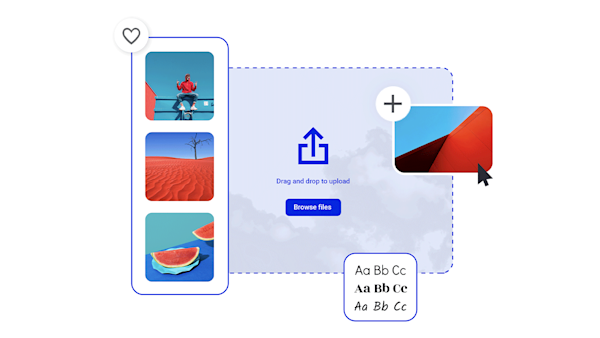
Size bu tıklamaları sağlayan DIY YouTube grafikleri
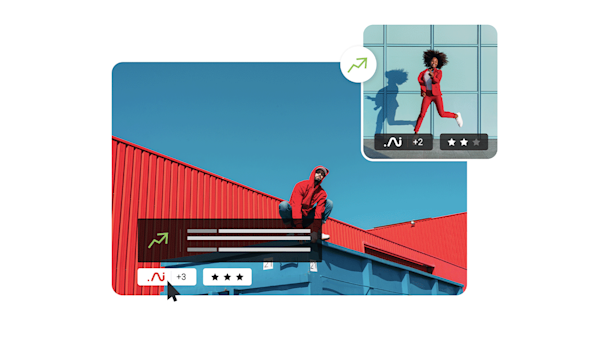
Beautiful visual assets and creative intelligence
Frequently asked questions about YouTube images
“İhtiyacınız olan YouTube görüntüsüne bağlı! İşte hızlı bir kılavuz: YouTube Banner/Kanal Sanatı: 2560 x 1440 piksel. YouTube Küçük Resmi: 1280 x 720 piksel. YouTube Kanal Simgesi: 800 x 800 piksel. YouTube Giriş: 1920 x 1080 piksel. YouTube Outro: 1920 x 1080 piksel. YouTube Görüntülü Reklam: 300 x 250 piksel. YouTube Görüntülü Reklam Uzun: 300 x 60 piksel. YouTube Yerleşimi Reklamı: 480 x 70 piksel. Oluştur'da tasarım yapıyorsanız, yukarıdaki listeden en popüler seçeneklere göre boyutlandırılmış bir YouTube resim şablonuyla başlayabilirsiniz. Ancak endişelenmeyin; herhangi bir şablonu herhangi bir boyuta serbestçe kırpabilirsiniz, bu da herhangi bir YouTube kullanım örneği için piksel mükemmel görüntü boyutunu elde etmeyi kolaylaştırır. “
To design a YouTube banner, start with a YouTube channel art template from Create. Or, if you're feeling extra creative, open a blank canvas and set it to the recommended size of 2560 by 1440 pixels. From there, it couldn't be easier to customize your channel banner! Choose from millions of stock photos and illustrated assets for the background, upload your logo, and then add some text for your channel name and tagline. If you don't have official branding yet, then simply give the TLDR of what you typically post and why someone might want to subscribe. (Or use Create to make your own logo, too.) Apply pro-looking graphic effects in a few clicks, and then export your creation for uploading to YouTube.
YouTube kanalı logonuzun gerçek tasarımı kolaydır. Oluştur'un logo şablonlarından birini seçin ve ardından rengi, yazı tipini, yerleşimi ve daha fazlasını özelleştirin. Milyonlarca grafik varlığıyla, deneyecek şeylerin asla bitmeyecek! Başlamak için bazı fikirlere ihtiyacınız varsa, o zaman profesyonel tasarımcıların yaptığını yapın: İnternette arama yapmak için biraz zaman harcayın, beğendiğiniz farklı logoları kaydedin, ve Creat"te denemek için farklı tasarım kalıplarını belirleyin. İşte profesyonel bir ipucu, çok: Hangi havanın en iyi yankı uyandırdığını görmek için kitlenizin abone olduğu diğer YouTube kanallarına göz atın. Elbette başkasının logosunu kopyalamayın, ancak kesinlikle kendi yaratıcılığınızı ısıtmak için kullanın.