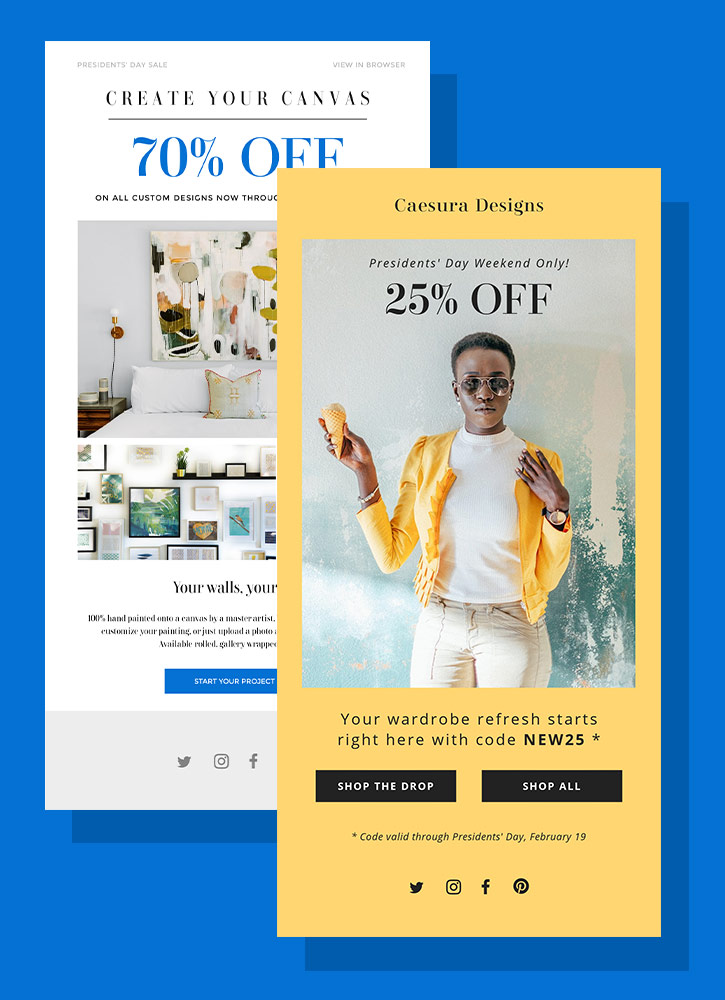Página inicial
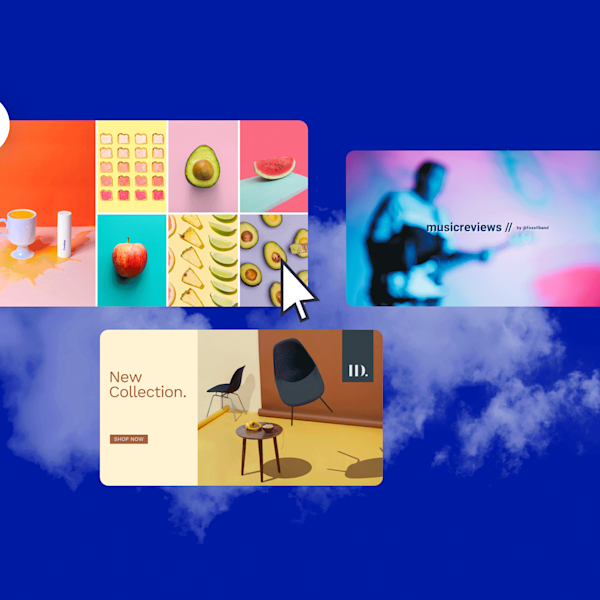
Facebook cover photo templates
Wow the masses with top-tier Facebook covers for any type of page. Make it all the beyond-easy way with our collection of custom Facebook Cover Photo templates and be the talk of the [Facebook] town.

Como fazer uma foto de capa do Facebook
- Clique em um modelo ou tela em branco que você gosta, na galeria acima, e ele aparecerá no editor Criar.
- Hora de personalizar: altere as fotos e os gráficos, se quiser - adicione os seus próprios ou escolha uma imagem gratuita da nossa enorme biblioteca.
- Altere o texto e adicione efeitos de texto, como sombras projetadas, contornos ou cores. Você não encontrará ferramentas de texto tão boas em nenhum outro lugar.
- Faça o download do seu design. É seu, grátis, para sempre. O que você vai fazer a seguir, profissional de design?
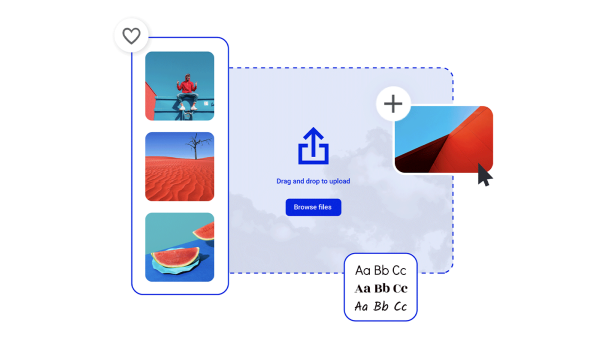
Facebook cover photo customization to capture the real you
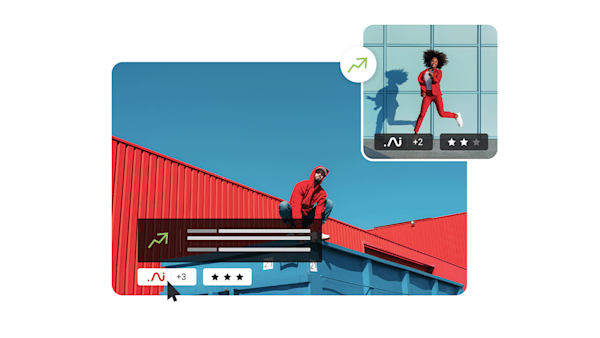
Beautiful visual assets and creative intelligence
Tips and tricks for making eye-catching Facebook cover photos

How to Make a Swoon-Worthy Facebook Shop
Want to know how to make a Facebook shop? Find all the requirements and details you need to get the ball rolling.

10 Successful Facebook Shop Examples
Selling on Facebook? Check out these 10 Facebook Shop examples to find out what successful brands—big and small—are doing to get more sales.

Como fazer fotos de capa de Halloween no Facebook
Temporada assustadora é a melhor temporada. Comemore todas as coisas que acontecem durante a noite com dicas sobre como criar as capas de Halloween mais assustadoras do Facebook.

Como criar um anúncio no Facebook
Divulgar a boa palavra no Facebook? Orientaremos você na criação do anúncio de mídia social perfeito, não importa o que você queira anunciar e como deseja anunciá-lo.
Frequently asked questions about Facebook cover photos
To change your Facebook cover photo, simply tap on the Edit cover photo button on the bottom right corner and select either Upload from your computer or Select photo from a pre-existing Facebook album. Once you have a couple Create masterpieces in your collection, you can make a Shutterstock album on Facebook to make your swaps easy!
The recommended size for a Facebook cover photo is 851 x 315 px. Other recommended specs include JPG format, less that 100 KB, and RGB color. After uploading your photo, you can also reposition the image to highlight different focal points.
Facebook event photos are specifically designed for one-time or limited time uses, whereas cover photos have no expiration! Generally, event photos are used for professional purposes, whereas cover photos are used for personal ones. Cover photos capture your vibe for friends and family to appreciate. Event photos are marketing material. You wouldn't want to leave up an event photo beyond the day of the event, as that information won't remain relevant. With Create, you can make and store event and cover photos so that you're not limited to one option. If you have an event coming up, upload it a week or two in advance so your followers will see it. That way, people can share the event page link. Plus, since your newsfeed announces when you change photos, you'll increase traffic to your posts, page, and offerings. Win-win!