Start

Planner skabeloner til at lave din egen planlægger
Nå er du ikke super organiseret? Fordi du brugte Shutterstocks planlægningsskabeloner til at holde dig selv og dit liv på rette spor. Gå dig!
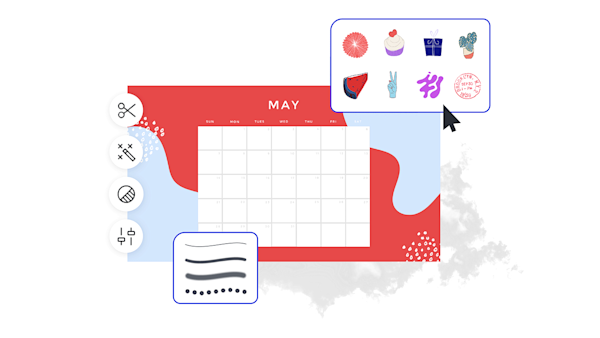
How to make a planner
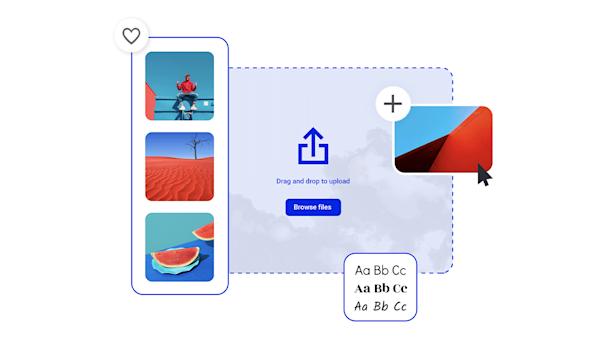
Become an A+ planner with Shutterstock Create
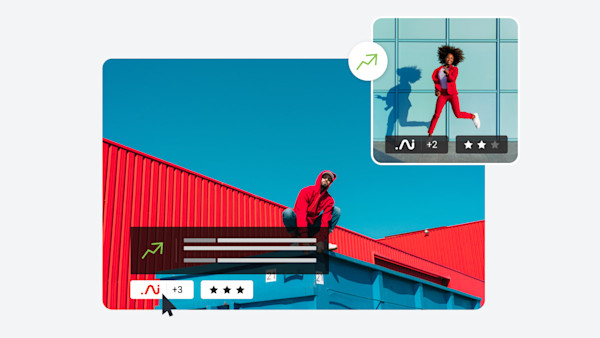
Smukke visuelle aktiver og kreativ intelligens
Explore other templates
Tips and tricks for making eye-catching planners
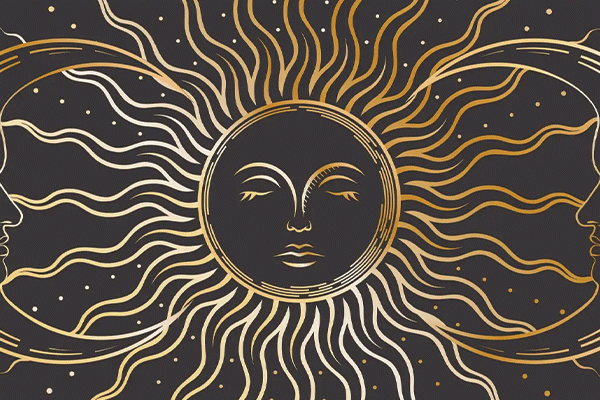
Funktionel indretning: Byg din egen stilfulde vægkalender
Klar til at tage din kalender til det næste niveau? Efterlad ikke plads til undskyldninger med disse friske vægkalenderideer! Bliv dit mest produktive selv med denne inspirerede tutorial.

Funktionelle (+ sjove) kalendertyper til daglig brug
Kalendere behøver ikke at fremvise nagende forpligtelser. Lær hvordan du opretter et funktionelt og sjovt design, der opfordrer dig til at tjekke dine præstationer hver dag. Tag et kig.
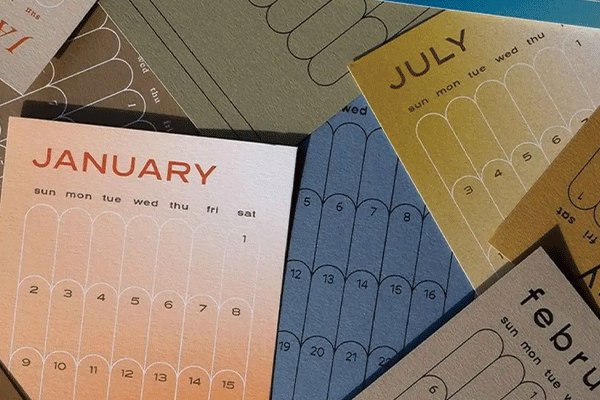
How to Make a Monthly Calendar for 2022
Start anew each month with a fresh calendar design! Customize with seasonal or holiday themes, or find graphics and motivational messages to carry you through. We've got just the thing in this monthly calendar tutorial — see for yourself!
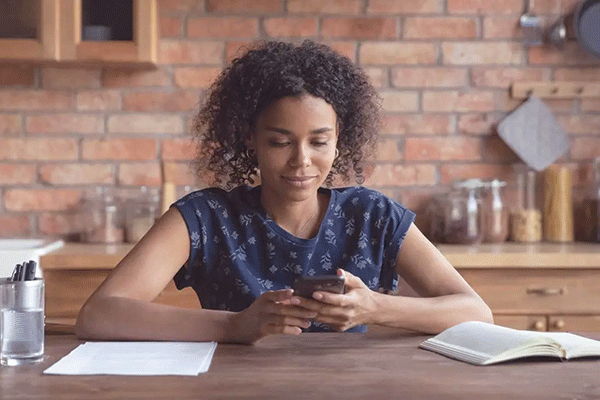
How to Make a Digital Planner You'll Actually Want to Use
Digital planners are the perfect way to form new habits by practicing consistency and self-commitment. If that sounds hard, don't sweat it! Start with these design tips that'll make it easy and fun for you to make those changes you want to make. Take a look.
Ofte stillede spørgsmål om planlæggere
Tag et åndedrag. At have en planlægger (og lave en) behøver ikke at overvælde. Opret gør det nemt at tilpasse planlæggere til daglig, ugentlig, månedlige, eller årlige forpligtelser afhængigt af hvad der føles mest resonant for dig. Uanset hvad du vælger, have det sjovt med grafik, farver, og skrifttyper for at gøre planlægningen mere håndterbar. Nogle mennesker bruger deres time for time til at kortlægge deres tidsplan. Andre kan bare angive bestemte forpligtelser, de har den dag. Det er en god ide at kortlægge dagligt, ugentlig, månedlig, eller årlige mål også, så du kan holde dig ansvarlig. Hvad du skriver manifesterer, så skab klogt!
No more dragging around heavy planners everywhere you go! Whether you keep your planner on your person chronically or can never remember to bring it with you, how about a new habit? Digital planners! Create's gorgeous planner templates make it so you just have to pick one you like, customize, and download to print! You can print weeks or months at a time if it helps you stay consistent. And, you can switch up your designs whenever you need some new juju. Win-win.
Alle ved, at der ikke er noget bedre end planlægnings-klistermærker - undtagen måske at kontrollere disse præstationer fra din liste. For at tilføje sjove, vittige eller motiverende klistermærker til din oprettelse, skal du blot finde fanen Grafik i højre menu og udforske dine favoritkreationer (vi har tusinder!). Måske vælger du et „Office vibes“ -klistermærke for at indstille miljøet, eller „Snack time“ -klistermærker for at minde dig selv om at tage pauser. Du kan være strategisk, abstrakt, legende, og alt imellem.










































