Главная

Шаблоны планировщика для создания собственного планировщика
Разве ты не очень организован? Потому что вы использовали шаблоны планировщика Shutterstock, чтобы поддерживать себя и свою жизнь в нужном направлении. Иди ты!
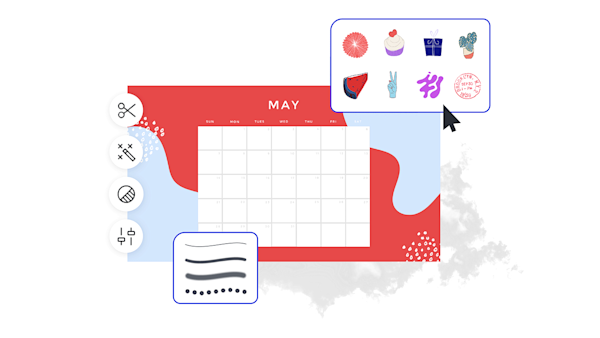
How to make a planner
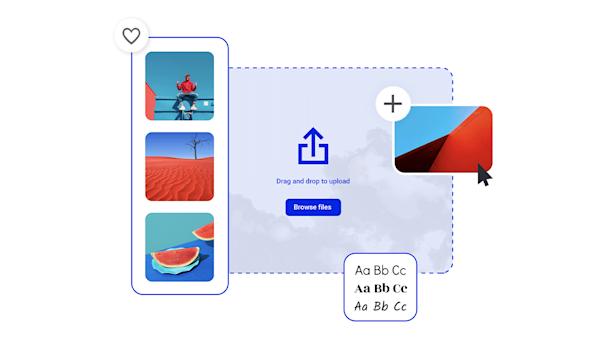
Become an A+ planner with Shutterstock Create
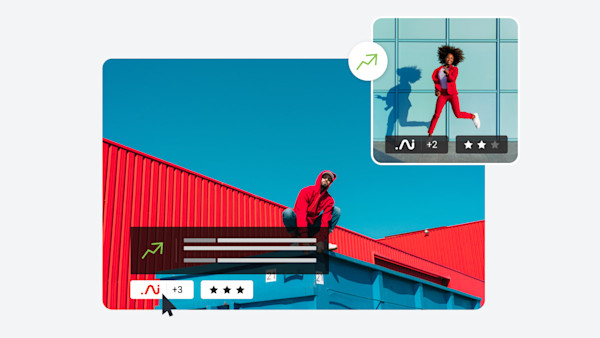
Красивые визуальные ресурсы и творческий интеллект
Explore other templates
Tips and tricks for making eye-catching planners
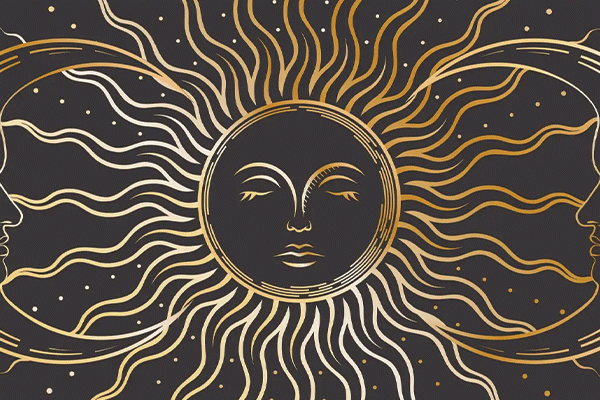
Функциональный декор: создайте свой собственный стильный настенный календарь
Готовы вывести создание календаря на новый уровень? Не оставляйте места для оправданий с этими свежими идеями настенного календаря! Станьте самым продуктивным «я» с этим вдохновляющим уроком.

Функциональные (+забавные) типы календарей для повседневного использования
Календари не должны демонстрировать навязчивые обязательства. Узнайте, как создать функциональный и интересный дизайн, который побуждает вас каждый день отмечать свои достижения. Взгляните.
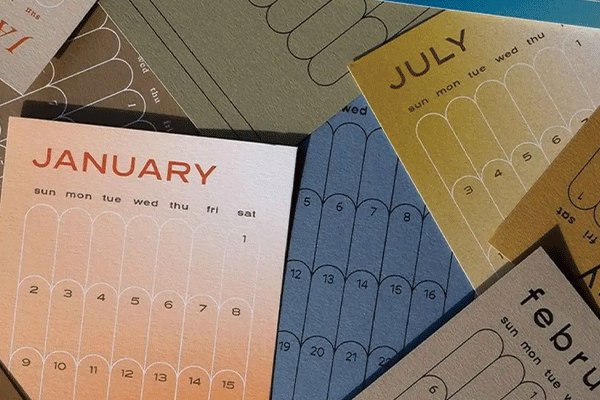
How to Make a Monthly Calendar for 2022
Start anew each month with a fresh calendar design! Customize with seasonal or holiday themes, or find graphics and motivational messages to carry you through. We've got just the thing in this monthly calendar tutorial — see for yourself!
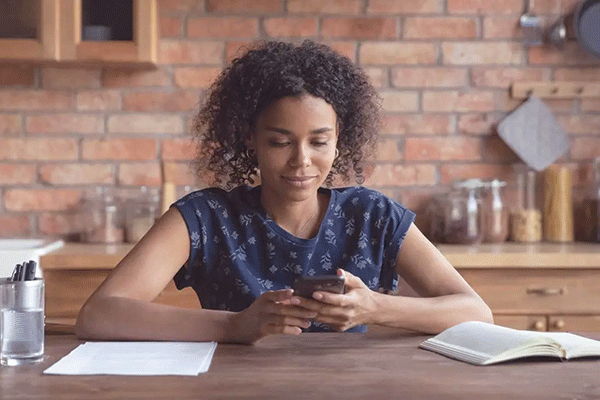
How to Make a Digital Planner You'll Actually Want to Use
Digital planners are the perfect way to form new habits by practicing consistency and self-commitment. If that sounds hard, don't sweat it! Start with these design tips that'll make it easy and fun for you to make those changes you want to make. Take a look.
Часто задаваемые вопросы о планировщиках
Сделайте вдох. Наличие планировщика (и его создание) не должно перегружать. Create позволяет легко настраивать планировщики для ежедневных, еженедельных, ежемесячных или годовых обязательств в зависимости от того, что вам больше всего нравится. Что бы вы ни выбрали, получайте удовольствие от графики, цветов и шрифтов, чтобы сделать планирование более удобным. Некоторые люди используют их ежечасно, чтобы составить свое расписание. Другие могут просто перечислить конкретные обязательства, которые у них есть в этот день. Рекомендуется также наметить ежедневные, еженедельные, ежемесячные или годовые цели, чтобы вы могли нести ответственность. То, что вы пишете, манифестирует, поэтому создавайте с умом!
No more dragging around heavy planners everywhere you go! Whether you keep your planner on your person chronically or can never remember to bring it with you, how about a new habit? Digital planners! Create's gorgeous planner templates make it so you just have to pick one you like, customize, and download to print! You can print weeks or months at a time if it helps you stay consistent. And, you can switch up your designs whenever you need some new juju. Win-win.
Все знают, что нет ничего лучше наклеек планировщика, кроме как, возможно, вычеркнуть эти достижения из своего списка. Чтобы добавить забавные, остроумные или мотивирующие стикеры к своему творению, просто найдите вкладку «Графика» в правом меню и изучите свои любимые творения (у нас их тысячи!). Возможно, вы выберете наклейку «Офисная атмосфера», чтобы настроить обстановку, или наклейки «Время перекуса», чтобы напомнить себе о перерывах. Вы можете быть стратегическим, абстрактным, игривым и всем, что между ними.










































