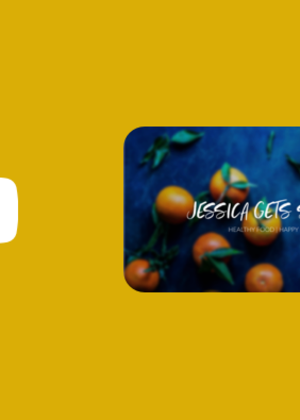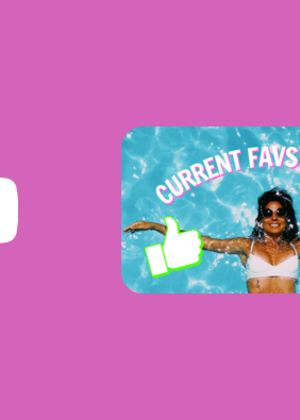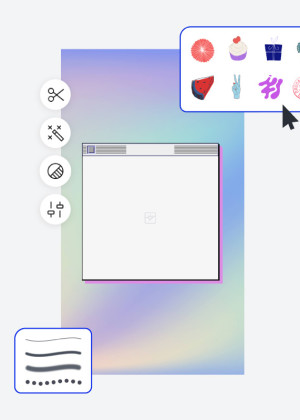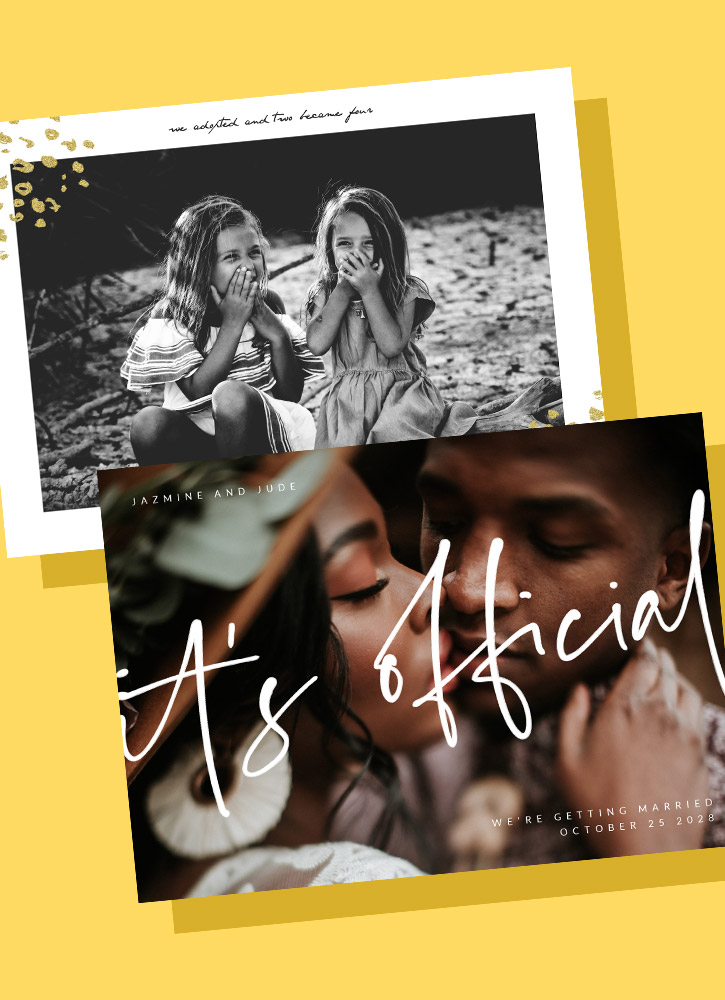Inicio
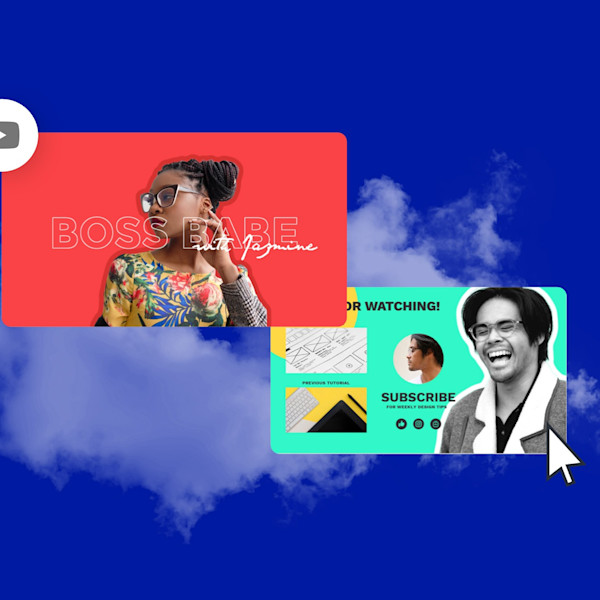
Plantillas de YouTube
Las plantillas de Shutterstock en YouTube están aquí para ayudarte a hacer miniaturas, portadas y anuncios en minutos, sin necesidad de habilidades de diseño.
Consejos y trucos para hacer imágenes atractivas en YouTube
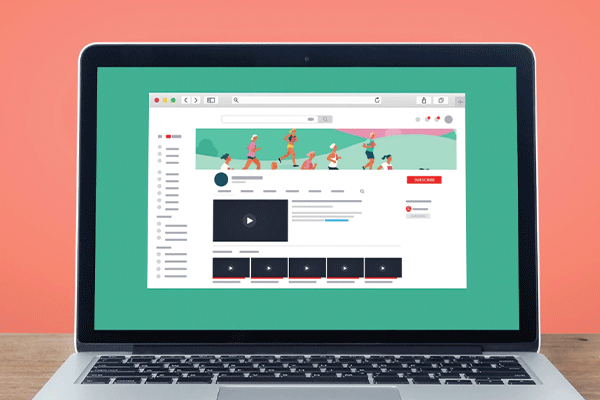
YouTube Analytics Demystified
YouTube Analytics can be a terrifying abyss or a road to enlightenment (in terms of subscriber growth, at least!). Make it the latter with these foundational tips.
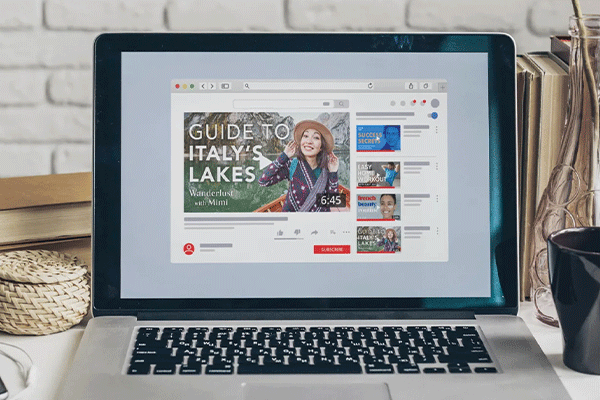
How to Start a YouTube Channel
You've got an idea too big not to share, and we've got tips to help make it happen. Why not launch that YouTube channel today?

5 Ideas de banner en YouTube para tu canal
¿Quieres convertir navegadores informales en suscriptores leales? (Por supuesto que lo haces, ¡eso es YouTube!) Empieza con un banner de YouTube que prepara el terreno para tu contenido y te posiciona como el creador a ver.

Create Captivating Thumbnails for Your YouTube Channel
Thumbnails are the workhorses of YouTube content. Make sure every video gets clicks with a thumbnail that's both intriguing and descriptive.

Cómo hacer una imagen para YouTube
- Haga clic en una plantilla o en un lienzo en blanco que desee, desde la galería de arriba, y aparecerá en el editor Crear.
- Hora de personalizar: cambia las fotos y los gráficos, si lo deseas — añade la tuya propia o elige una imagen gratuita de nuestra biblioteca masiva.
- Cambie el texto y agregue efectos de texto como sombras, contornos o colores. No encontrará herramientas de texto tan buenas en ningún otro lugar.
- Descarga tu diseño. Es tuyo, libre, para siempre. ¿Qué va a hacer después, a favor del diseño?
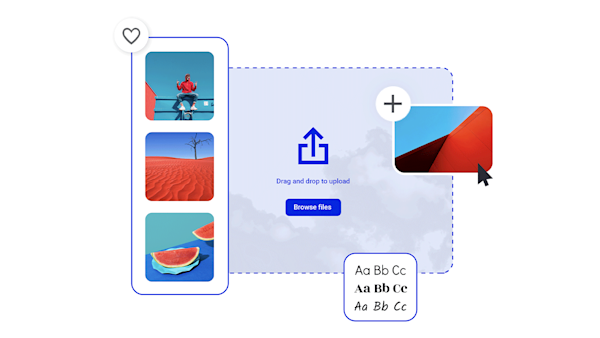
DIY YouTube graficos que te dan esos clics
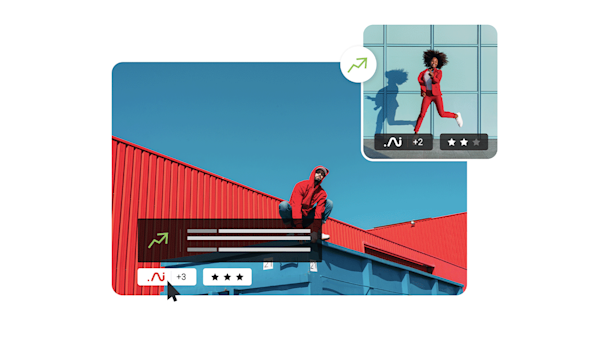
Beautiful visual assets and creative intelligence
Frequently asked questions about YouTube images
"¡Depende de qué imagen de YouTube necesitas! Acá una guía rápida: Cartel de YouTube/Arte del Canal: 2560 x 1440 px. Miniatura de YouTube: 1280 x 720 px. Icono de canal de YouTube: 800 x 800 px. YouTube Intro: 1920 x 1080 px. YouTube Outro: 1920 x 1080 px. Anuncio de pantalla de YouTube: 300 x 250 px. Anuncio de pantalla de YouTube largo: 300 x 60 px. Anuncio superpuesto de YouTube: 480 x 70 px. Si está diseñando en Crear, puede comenzar con una plantilla de imagen de YouTube que se dimensiona según las opciones más populares de la lista anterior. Pero no te preocupes, puedes recortar libremente cualquier plantilla a cualquier tamaño, haciendo más fácil obtener el tamaño de imagen perfecto para píxeles para cualquier estuche de uso de YouTube. "
To design a YouTube banner, start with a YouTube channel art template from Create. Or, if you're feeling extra creative, open a blank canvas and set it to the recommended size of 2560 by 1440 pixels. From there, it couldn't be easier to customize your channel banner! Choose from millions of stock photos and illustrated assets for the background, upload your logo, and then add some text for your channel name and tagline. If you don't have official branding yet, then simply give the TLDR of what you typically post and why someone might want to subscribe. (Or use Create to make your own logo, too.) Apply pro-looking graphic effects in a few clicks, and then export your creation for uploading to YouTube.
El diseño real del logo de tu canal de YouTube es fácil. Elija una de las plantillas de logotipo de Create y, a continuación, personalice el color, la fuente, el diseño y mucho más. Con millones de activos gráficos disponibles, ¡nunca te quedarás sin cosas que probar! Si necesitas algunas ideas para empezar, entonces haz lo que los diseñadores profesionales hacen: pase algún tiempo buscando en Internet, guarde los diferentes logotipos que desee e identifique diferentes patrones de diseño para probarlos en Crear. Aquí también hay un consejo pro: revisa los otros canales de YouTube a los que se suscribe tu audiencia para ver qué es lo que mejor resuena. Por supuesto, no copies el logo de nadie más, pero definitivamente lo usas para que tu propia creatividad se caliente.