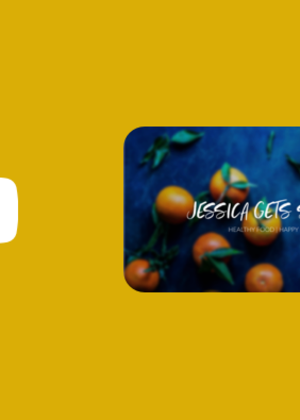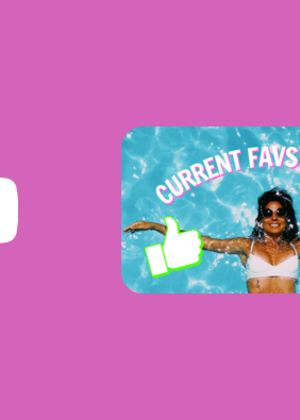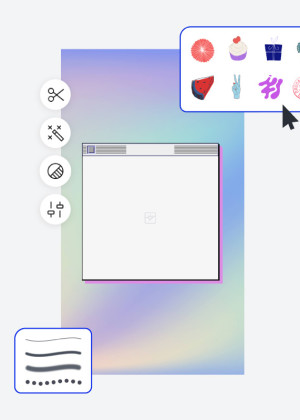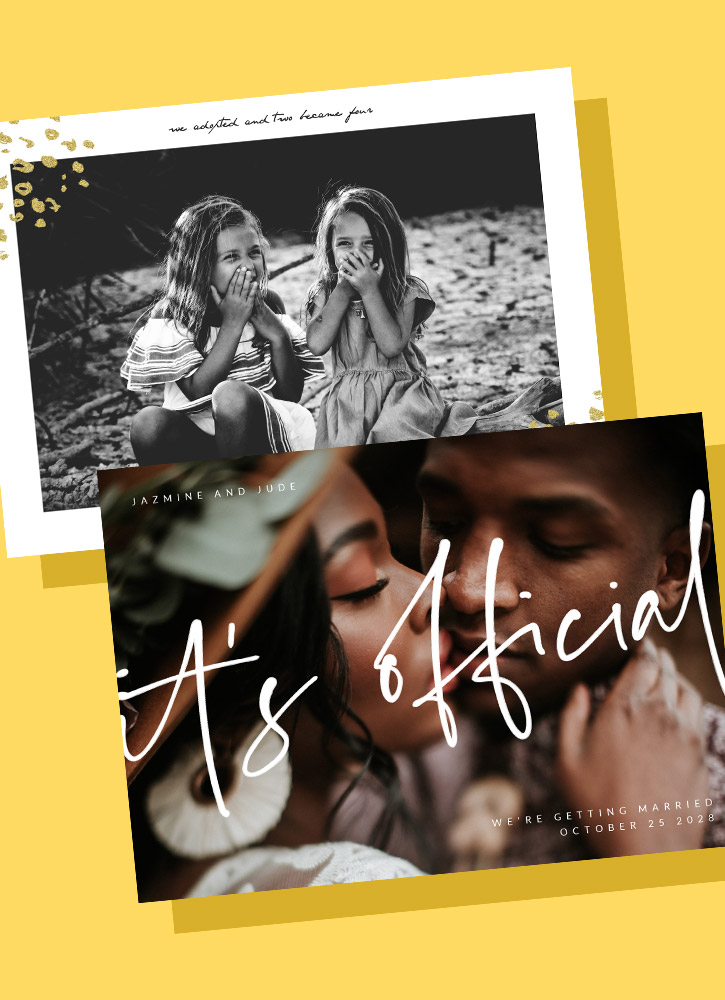Start
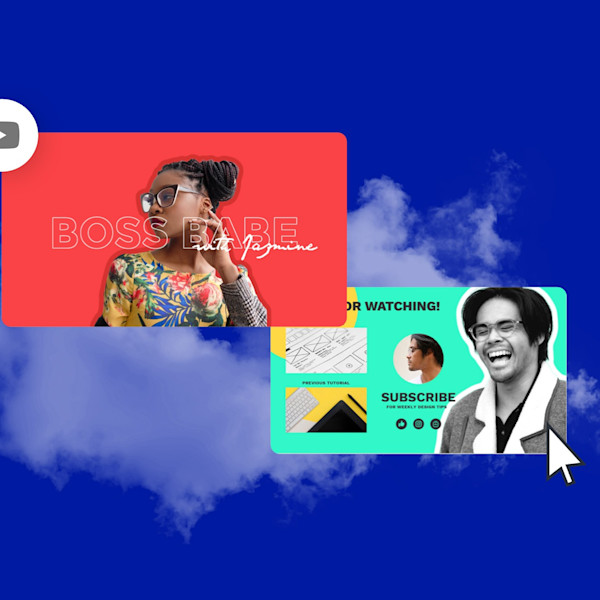
YouTube-skabeloner
Shutterstocks YouTube-skabeloner er her for at hjælpe dig med at lave polerede miniaturer, omslag, og annoncer på få minutter - ingen designfærdigheder kræves.
Tips og tricks til at lave iøjnefaldende YouTube-billeder
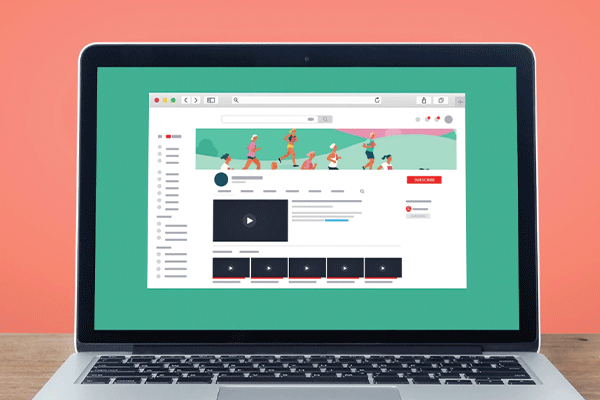
YouTube Analytics Demystified
YouTube Analytics can be a terrifying abyss or a road to enlightenment (in terms of subscriber growth, at least!). Make it the latter with these foundational tips.
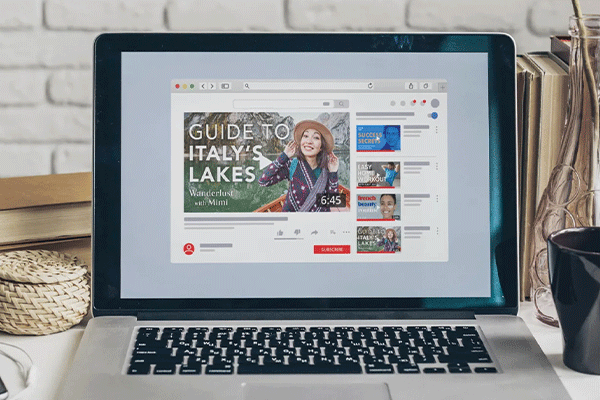
How to Start a YouTube Channel
You've got an idea too big not to share, and we've got tips to help make it happen. Why not launch that YouTube channel today?

5 YouTube-bannerideer til din kanal
Vil du gøre afslappede browsere til loyale abonnenter? (Selvfølgelig gør du det - det er YouTube!) Start med et YouTube-banner, der sætter scenen for dit indhold og placerer dig som skaberen til at se.

Create Captivating Thumbnails for Your YouTube Channel
Thumbnails are the workhorses of YouTube content. Make sure every video gets clicks with a thumbnail that's both intriguing and descriptive.

Sådan laver du et billede til YouTube
- Klik på en skabelon eller et tomt lærred, du kan lide, fra galleriet ovenfor, og det vises i Create editor.
- Tid til at tilpasse: skift fotos og grafik, hvis du vil - tilføj dit eget eller vælg et gratis billede fra vores massive bibliotek.
- Rediger teksten og tilføj teksteffekter som skyggeeffekter, konturer eller farver. Du finder ikke tekstværktøjer så godt andre steder.
- Download dit design. Det er din, gratis, for evigt. Hvad vil gøre næste, design pro?
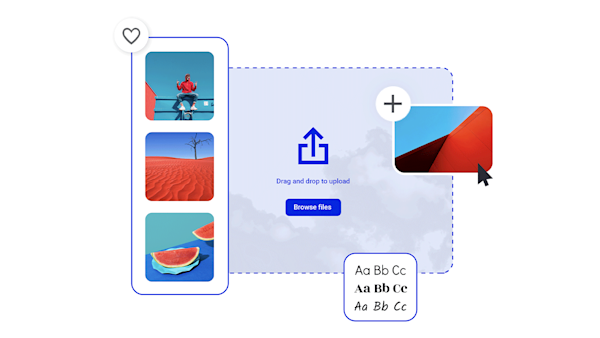
DIY YouTube-grafik, der får dig disse klik
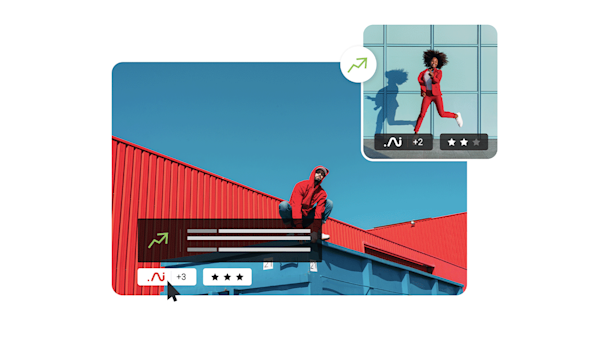
Beautiful visual assets and creative intelligence
Frequently asked questions about YouTube images
„Afhænger af hvilket YouTube-billede du har brug for! Her er en hurtig guide: YouTube banner/kanal kunst: 2560 x 1440 px. YouTube-miniaturebillede: 1280 x 720 px. YouTube-kanalikon: 800 x 800 px. YouTube-introduktion: 1920 x 1080 px. YouTube Andet: 1920 x 1080 px. YouTube-displayannonce: 300 x 250 px. YouTube-displayannonce lang: 300 x 60 px. YouTube-overlay-annonce: 480 x 70 px. Hvis du designer i Opret, kan du starte med en YouTube-billedskabelon, der er dimensioneret i henhold til de mest populære indstillinger fra listen ovenfor. Men rolig - du kan frit beskære enhver skabelon til enhver størrelse, hvilket gør det nemt at få den pixel-perfekte billedstørrelse til enhver YouTube-brugssag. „
To design a YouTube banner, start with a YouTube channel art template from Create. Or, if you're feeling extra creative, open a blank canvas and set it to the recommended size of 2560 by 1440 pixels. From there, it couldn't be easier to customize your channel banner! Choose from millions of stock photos and illustrated assets for the background, upload your logo, and then add some text for your channel name and tagline. If you don't have official branding yet, then simply give the TLDR of what you typically post and why someone might want to subscribe. (Or use Create to make your own logo, too.) Apply pro-looking graphic effects in a few clicks, and then export your creation for uploading to YouTube.
Den faktiske design af dit YouTube-kanallogo er let. Vælg en Opret logo skabeloner, og tilpas derefter farven, skrifttype, layout, og mere. Med millioner af grafiske aktiver til rådighed, vil du aldrig løbe tør for ting at prøve! Hvis du har brug for nogle ideer for at komme i gang, så gør hvad pro-designerne gør: brug lidt tid på at søge på internettet, gem forskellige logoer, du kan lide, og identificer forskellige designmønstre, du kan prøve i Create. Her er et pro tip, også: tjek de andre YouTube-kanaler, som dit publikum abonnerer på for at se, hvilken stemning der resonerer bedst. Kopier naturligvis ikke andres logo - men brug det bestemt til at få din egen kreativitet opvarmet.