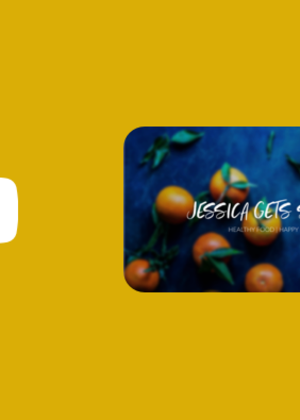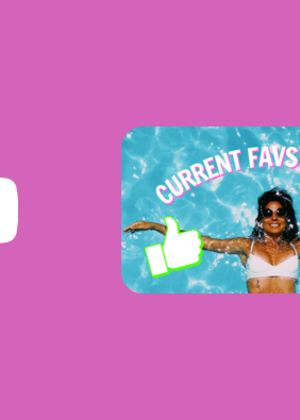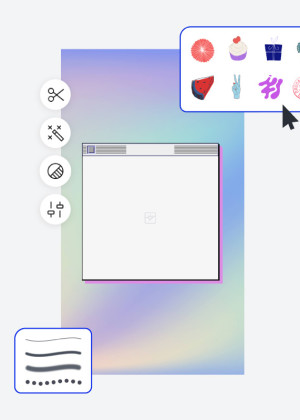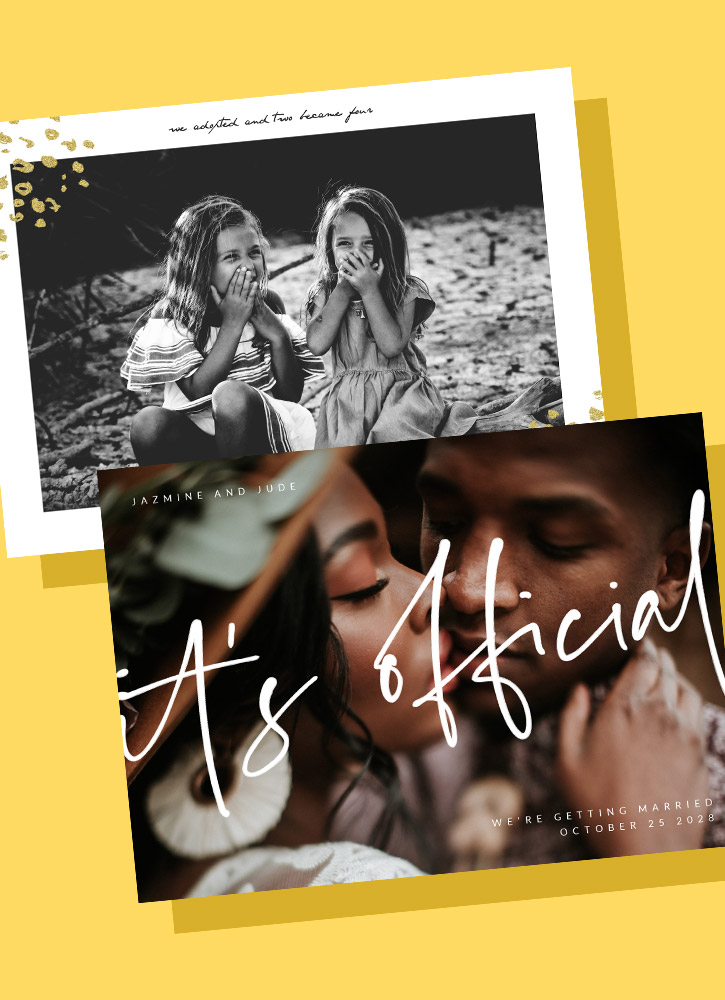Home
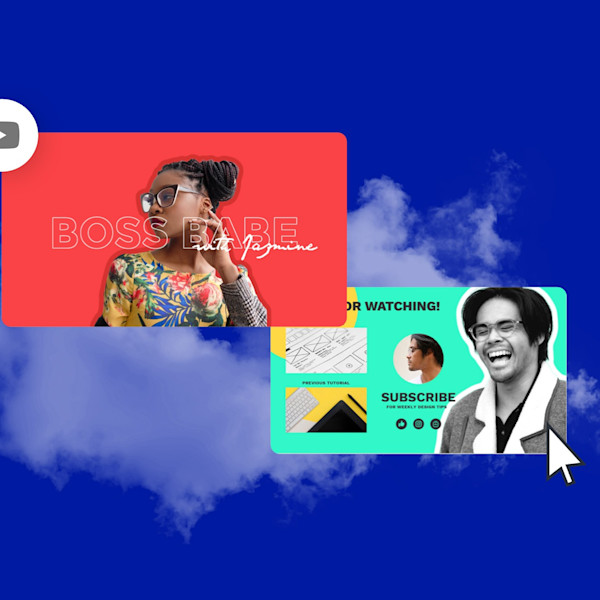
YouTube templates
Shutterstock's YouTube templates are here to help you make polished thumbnails, covers, and ads in minutes—no design skills required.
Tips and tricks for making eye-catching YouTube images
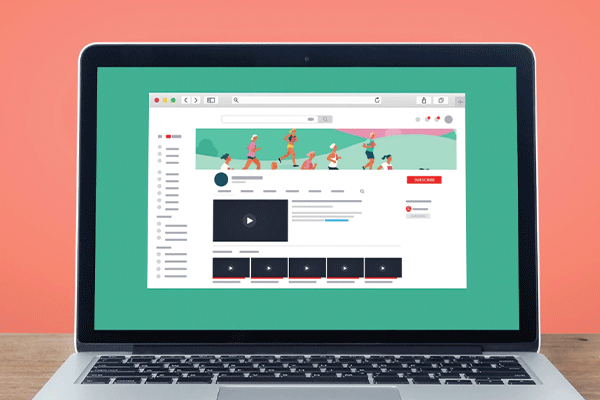
YouTube Analytics Demystified
YouTube Analytics can be a terrifying abyss or a road to enlightenment (in terms of subscriber growth, at least!). Make it the latter with these foundational tips.
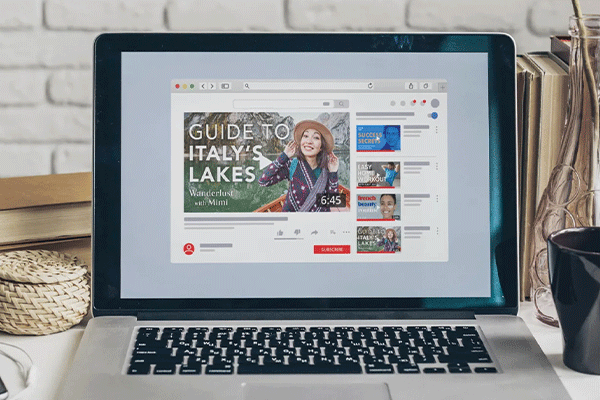
How to Start a YouTube Channel
You've got an idea too big not to share, and we've got tips to help make it happen. Why not launch that YouTube channel today?

5 YouTube Banner Ideas for Your Channel
Want to turn casual browsers into loyal subscribers? (Of course you do—that's YouTube!) Start with a YouTube banner that sets the stage for your content and positions you as the creator to watch.

Create Captivating Thumbnails for Your YouTube Channel
Thumbnails are the workhorses of YouTube content. Make sure every video gets clicks with a thumbnail that's both intriguing and descriptive.

How to make an image for YouTube
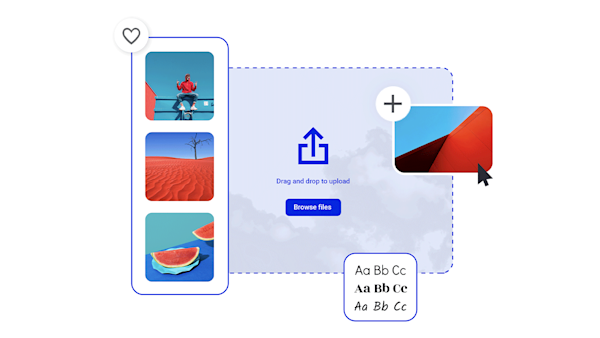
DIY YouTube graphics that get you those clicks
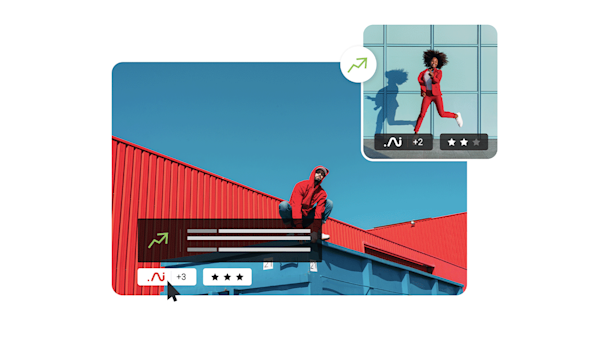
Beautiful visual assets and creative intelligence
Frequently asked questions about YouTube images
"Depends on which YouTube image you need! Here's a quick guide: YouTube Banner / Channel Art: 2560 x 1440 px. YouTube Thumbnail: 1280 x 720 px. YouTube Channel Icon: 800 x 800 px. YouTube Intro: 1920 x 1080 px. YouTube Outro: 1920 x 1080 px. YouTube Display Ad: 300 x 250 px. YouTube Display Ad Long: 300 x 60 px. YouTube Overlay Ad: 480 x 70 px. If you're designing in Create, you can start with a YouTube image template that's sized according to the most popular options from the list above. But don't worry—you can freely crop any template to any size, making it easy to get the pixel-perfect image size for any YouTube use case. "
To design a YouTube banner, start with a YouTube channel art template from Create. Or, if you're feeling extra creative, open a blank canvas and set it to the recommended size of 2560 by 1440 pixels. From there, it couldn't be easier to customize your channel banner! Choose from millions of stock photos and illustrated assets for the background, upload your logo, and then add some text for your channel name and tagline. If you don't have official branding yet, then simply give the TLDR of what you typically post and why someone might want to subscribe. (Or use Create to make your own logo, too.) Apply pro-looking graphic effects in a few clicks, and then export your creation for uploading to YouTube.
The actual designing of your YouTube channel logo is easy. Choose of one Create's logo templates and then customize the color, font, layout, and more. With millions of graphic assets available, you will never run out of things to try! If you need some ideas to get started, then do what the pro designers do: spend some time searching the internet, save different logos you like, and identify different design patterns to try out in Create. Here's a pro tip, too: check out the other YouTube channels that your audience subscribes to in order to see what vibe resonates best. Don't copy anyone else's logo of course—but definitely use it to get your own creativity warmed up.