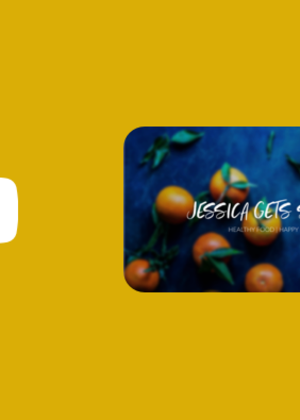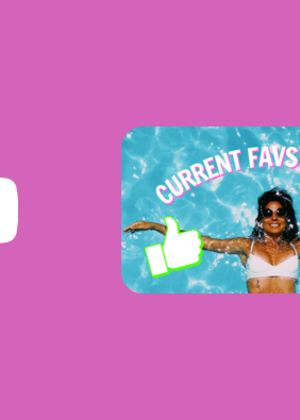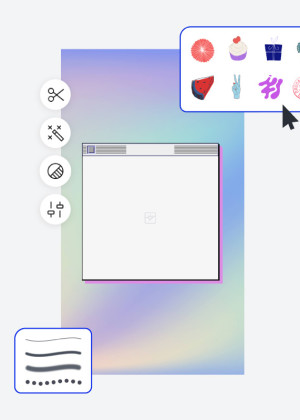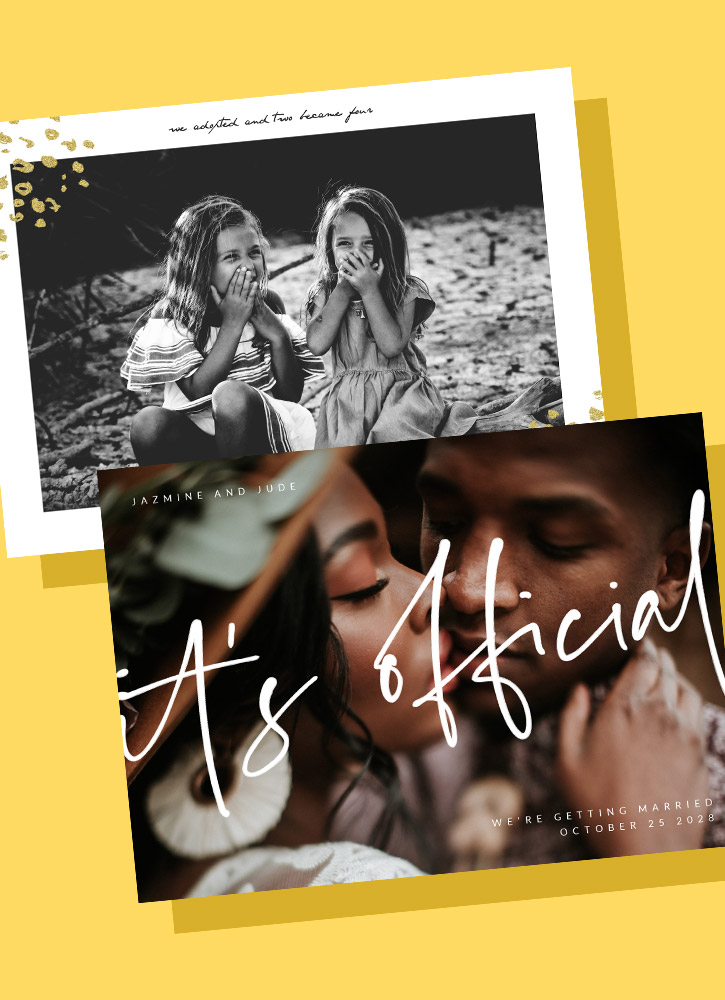Strona główna
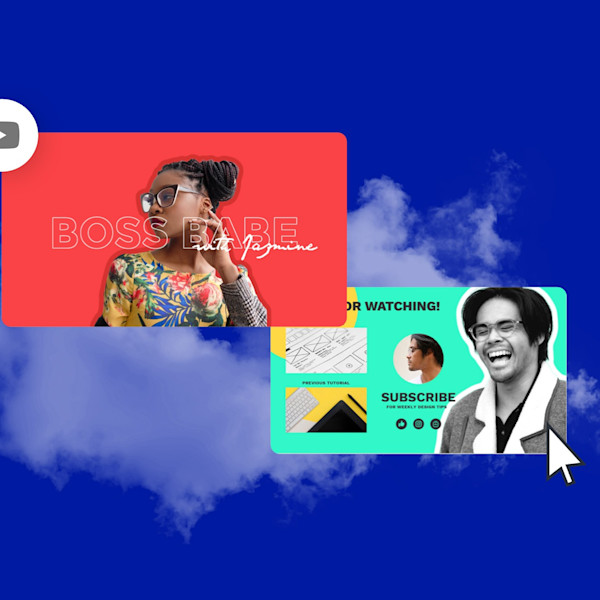
Szablony YouTube
Szablony YouTube Shutterstock są tutaj, aby pomóc Ci w tworzeniu dopracowanych miniatur, okładek i reklam w ciągu kilku minut - nie są wymagane żadne umiejętności projektowe.
Wskazówki i porady dotyczące tworzenia przyciągających wzrok obrazów z YouTube
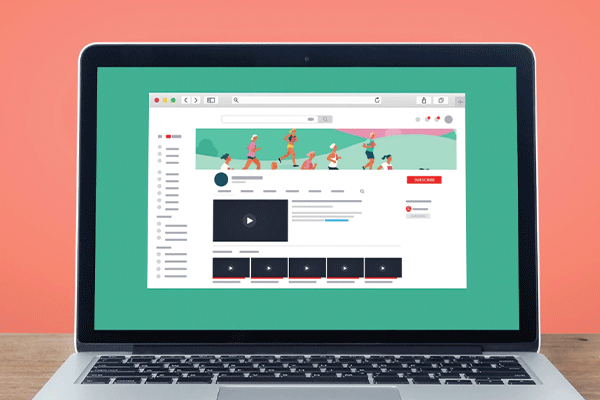
YouTube Analytics Demystified
YouTube Analytics can be a terrifying abyss or a road to enlightenment (in terms of subscriber growth, at least!). Make it the latter with these foundational tips.
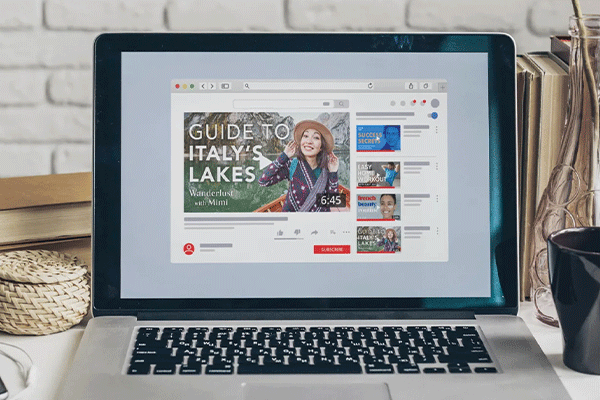
How to Start a YouTube Channel
You've got an idea too big not to share, and we've got tips to help make it happen. Why not launch that YouTube channel today?

5 Pomysły na banery YouTube dla Twojego kanału
Chcesz zamienić zwykłe przeglądarki w lojalnych subskrybentów? (Oczywiście, że tak - to YouTube!) Zacznij od banera YouTube, który przygotowuje grunty pod Twoje treści i pozycjonuje Cię jako twórcę do obejrzenia.

Create Captivating Thumbnails for Your YouTube Channel
Thumbnails are the workhorses of YouTube content. Make sure every video gets clicks with a thumbnail that's both intriguing and descriptive.

Jak zrobić obraz na YouTube
- Kliknij szablon lub puste płótno, które lubisz, z galerii powyżej, a pojawi się on w edytorze Utwórz.
- Czas dostosować: zmień zdjęcia i grafikę, jeśli chcesz - dodaj własne lub wybierz darmowy obraz z naszej ogromnej biblioteki.
- Zmień tekst i dodaj efekty tekstowe, takie jak cienie, kontury lub kolory. Nigdzie indziej nie znajdziesz tak dobrych narzędzi tekstowych.
- Pobierz swój projekt. Jest twój, wolny, na zawsze. Co zrobisz dalej, projektowanie pro?
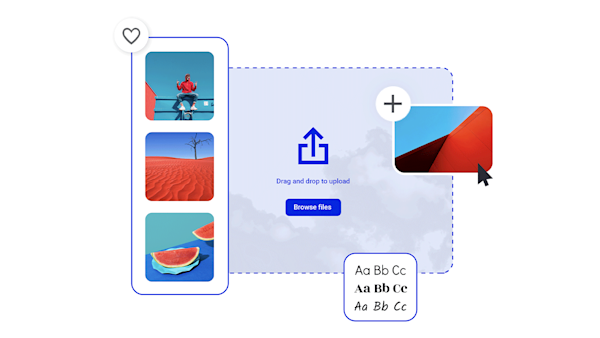
Zrób to sam grafika YouTube, która pobiera te kliknięcia
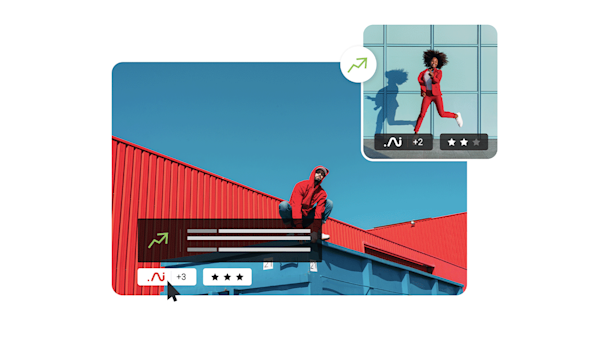
Beautiful visual assets and creative intelligence
Frequently asked questions about YouTube images
„Zależy od tego, który obraz YouTube potrzebujesz! Oto krótki przewodnik: Baner YouTube/ sztuka kanału: 2560 x 1440 px. Miniatura YouTube: 1280 x 720 pikseli. Ikona kanału YouTube: 800 x 800 px. Wprowadzenie do YouTube: 1920 x 1080 px. YouTube Outtro: 1920 x 1080 px. Reklama w YouTube: 300 x 250 px. Długa reklama wyświetlacza YouTube: 300 x 60 px. Reklama nakładki YouTube: 480 x 70 px. Jeśli projektujesz w Utwórz, możesz zacząć od szablonu obrazu YouTube o rozmiarze zgodnym z najpopularniejszymi opcjami z powyższej listy. Ale nie martw się - możesz swobodnie przyciąć dowolny szablon do dowolnego rozmiaru, ułatwiając uzyskanie idealnego rozmiaru obrazu w pikselach dla każdego przypadku użycia YouTube. „
To design a YouTube banner, start with a YouTube channel art template from Create. Or, if you're feeling extra creative, open a blank canvas and set it to the recommended size of 2560 by 1440 pixels. From there, it couldn't be easier to customize your channel banner! Choose from millions of stock photos and illustrated assets for the background, upload your logo, and then add some text for your channel name and tagline. If you don't have official branding yet, then simply give the TLDR of what you typically post and why someone might want to subscribe. (Or use Create to make your own logo, too.) Apply pro-looking graphic effects in a few clicks, and then export your creation for uploading to YouTube.
Rzeczywiste zaprojektowanie logo Twojego kanału YouTube jest łatwe. Wybierz jeden z szablonów logo Create, a następnie dostosuj kolor, czcionkę, układ i wiele innych. Z milionami dostępnych zasobów graficznych, nigdy nie zabraknie Ci rzeczy do wypróbowania! Jeśli potrzebujesz pomysłów, aby zacząć, zrób to, co robią profesjonalni projektanci: poświęć trochę czasu na przeszukiwanie internetu, zapisz różne logo, które lubisz, i zidentyfikuj różne wzorce projektowe do wypróbowania w Utwórz. Oto profesjonalna wskazówka, też: sprawdź inne kanały YouTube, które subskrybują Twoi odbiorcy, aby zobaczyć, jaki klimat najlepiej rezonuje. Oczywiście nie kopiuj logo nikogo innego - ale zdecydowanie używaj go, aby rozgrzać własną kreatywność.