Home
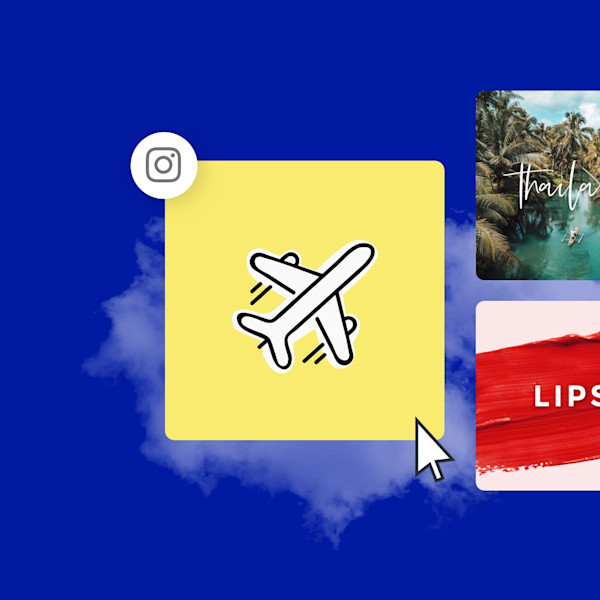
Instagram Highlight cover templates
Shutterstock's Instagram Highlight cover templates are here to help with next-level social media storytelling. Strategically organize content so no one can pass up your feed!

How to make an Instagram Highlight cover
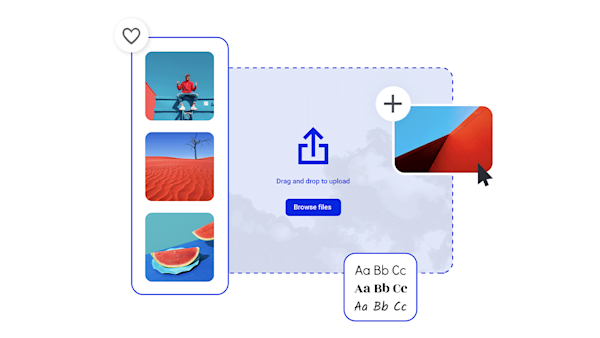
Become a masterful Instagram Highlight cover maker

Beautiful visual assets and creative intelligence
Explore other templates
Tips and tricks for making eye-catching Instagram Highlight covers

How to Make Your Business Pop: On Instagram
Learn how to take your business, brand, and online presence to the top on Instagram with a little help from Create's free templates.
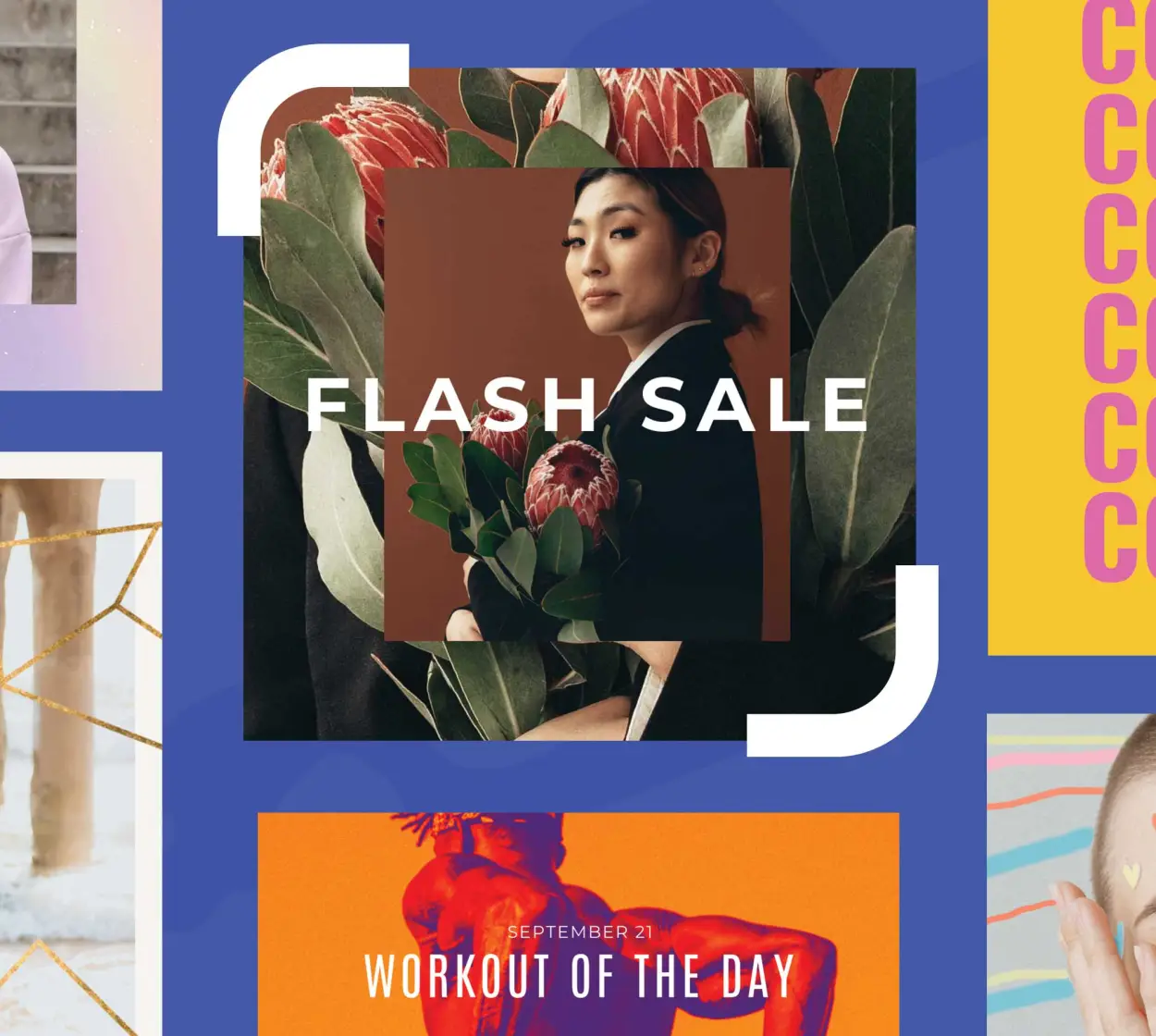
Explainer Video: How to Create Instagram Posts People Click On
Wondering how to go viral on Instagram? We cover it all—how to create a post, which assets you need, and how to maximize engagement.

9 Stunning Instagram Ad Examples
Take tips and insights from how these industry giants and up-and-comers make the most out of their Instagram ads.

25 Aesthetic Instagram Highlight Cover Ideas
For Instagram Highlight covers, aesthetic is everything! See what top brands are doing and learn how to create engaging Highlight covers.
Frequently asked questions about Instagram Highlight covers
With Shutterstock Create, you can choose among several high-end Instagram Highlight cover templates and customize them to suit your brand. Add graphics, brand-appropriate fonts, text effects, and colors to make your Highlight theme stand out. Once you're ready to upload them to Instagram, simply go to your profile and tap and hold the Highlight cover you desire to change. Select Edit Highlight and then Edit Cover to update your content. Onward and upward!
The appropriate size for Instagram Highlight covers is 1080 x 1920 px. Before you craft your covers, get clear about the story you're telling. Once you have a cohesive concept, it'll be easier to make stylistic choices for each individualized cover. Without a foundational idea, each cover can look disjointed and confusing to your audience. Good luck!
Your Instagram Highlight cover creations remain editable in Shutterstock's cloud storage, Hub, for you to revisit and update at any time. If you're ready to upload your new creation to Instagram, simply tap on your profile. Tap and hold the Highlight you wish to update and select Edit Highlight, then Edit Cover. Simple as that! Done and done.










































