Home

Instagram Story templates
Dazzle the masses with our Instagram Story templates. Wow your followers and grow your community all-in-one.

How to make an Instagram Story
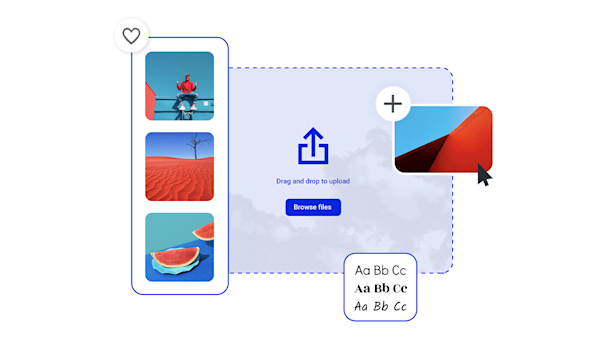
The easiest Instagram Story maker you ever did see

Beautiful visual assets and creative intelligence
Tips and tricks for making eye-catching Instagram Stories

How to Make Your Business Pop: On Instagram
Learn how to take your business, brand, and online presence to the top on Instagram with a little help from Create's free templates.
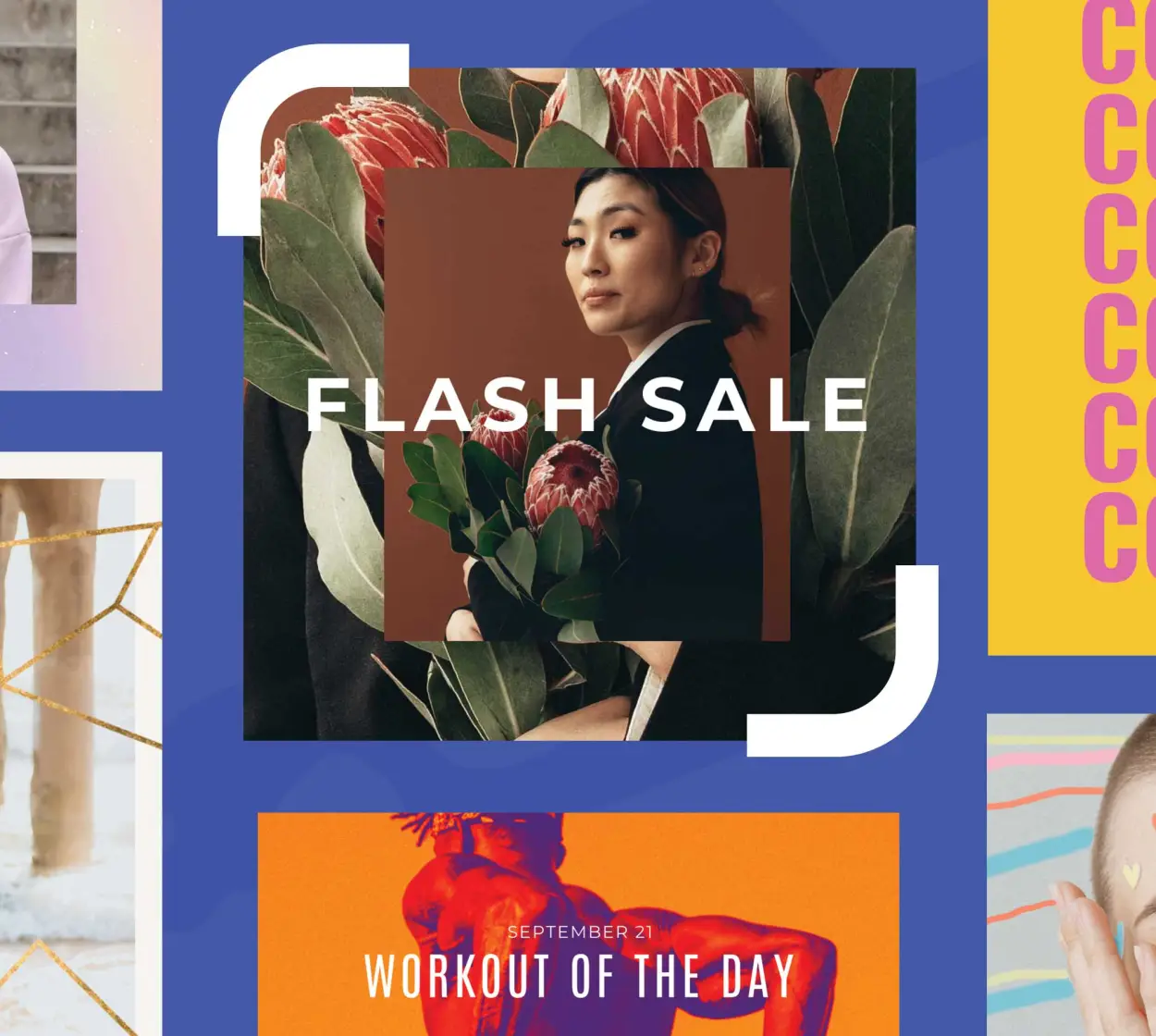
Explainer Video: How to Create Instagram Posts People Click On
Wondering how to go viral on Instagram? We cover it all—how to create a post, which assets you need, and how to maximize engagement.

9 Stunning Instagram Ad Examples
Take tips and insights from how these industry giants and up-and-comers make the most out of their Instagram ads.

25 Aesthetic Instagram Highlight Cover Ideas
For Instagram Highlight covers, aesthetic is everything! See what top brands are doing and learn how to create engaging Highlight covers.
Frequently asked questions about Instagram Stories
Ready to gain business or share resources by way of Instagram's linking feature? Simply open up your profile and tap the plus (+) sign in the top right corner. Tap Story and then tap the sticker button on the top toolbar. Find the link sticker, type in the URL and voila! Now, viewers can find your website, LinkedIn, or booking pages with the tap of the button. Posting educational content and need more resources to support it? Use the linking feature to verify your data. Easy as pie!
Changing the background color on your Instagram Story is a sure way to say, Hey, look over here! To draw in the crowd, simply open up your Instagram profile and find that beloved plus (+) sign. Tap it and select Story. On the top toolbar, tap the Draw function and choose a color from the bottom menu. Hold the entire screen down and watch the background shift to your chosen color. Magic! Now add text, effects, stickers, music, and whatever else will capture your audience.
There's no bigger bummer than sending out an Instagram Story into cyberspace only to discover the text, graphics, or people are cut off. To ensure the right Story size, set your specs to 1080 x 1920 px (9:16 ratio). You can always use Create's Resize Tool to ensure you're right where you want to be. We all know the pattern of posting a Story prematurely, only to find you need to delete it immediately. Let Create be your damage control and make sure your first try is your last. You got this.










































