首页

Instagram Story templates
Dazzle the masses with our Instagram Story templates. Wow your followers and grow your community all-in-one.

如何制作 Instagram 故事
- 从上面的画廊中点击你喜欢的模板或空白画布,它就会出现在创建编辑器中。
- 是时候定制了:如果你愿意,可以更换照片和图形——添加自己的照片和图形,或者从我们庞大的图库中选择一张免费图片。
- 更改文本并添加投影、轮廓或颜色等文本效果。在其他任何地方,你都找不到这么好的文本工具。
- 下载您的设计。这是你的,永远免费。接下来要做什么,design pro?
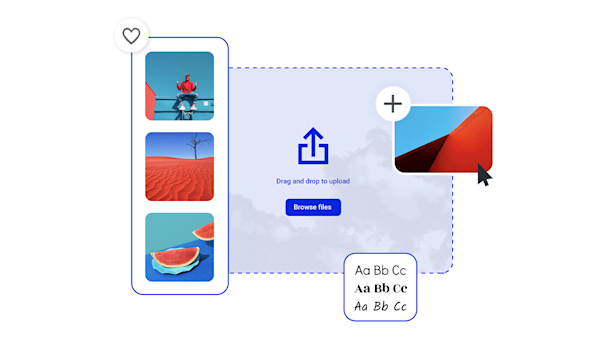
The easiest Instagram Story maker you ever did see

漂亮的视觉资产和创意智能
Tips and tricks for making eye-catching Instagram Stories

How to Make Your Business Pop: On Instagram
Learn how to take your business, brand, and online presence to the top on Instagram with a little help from Create's free templates.
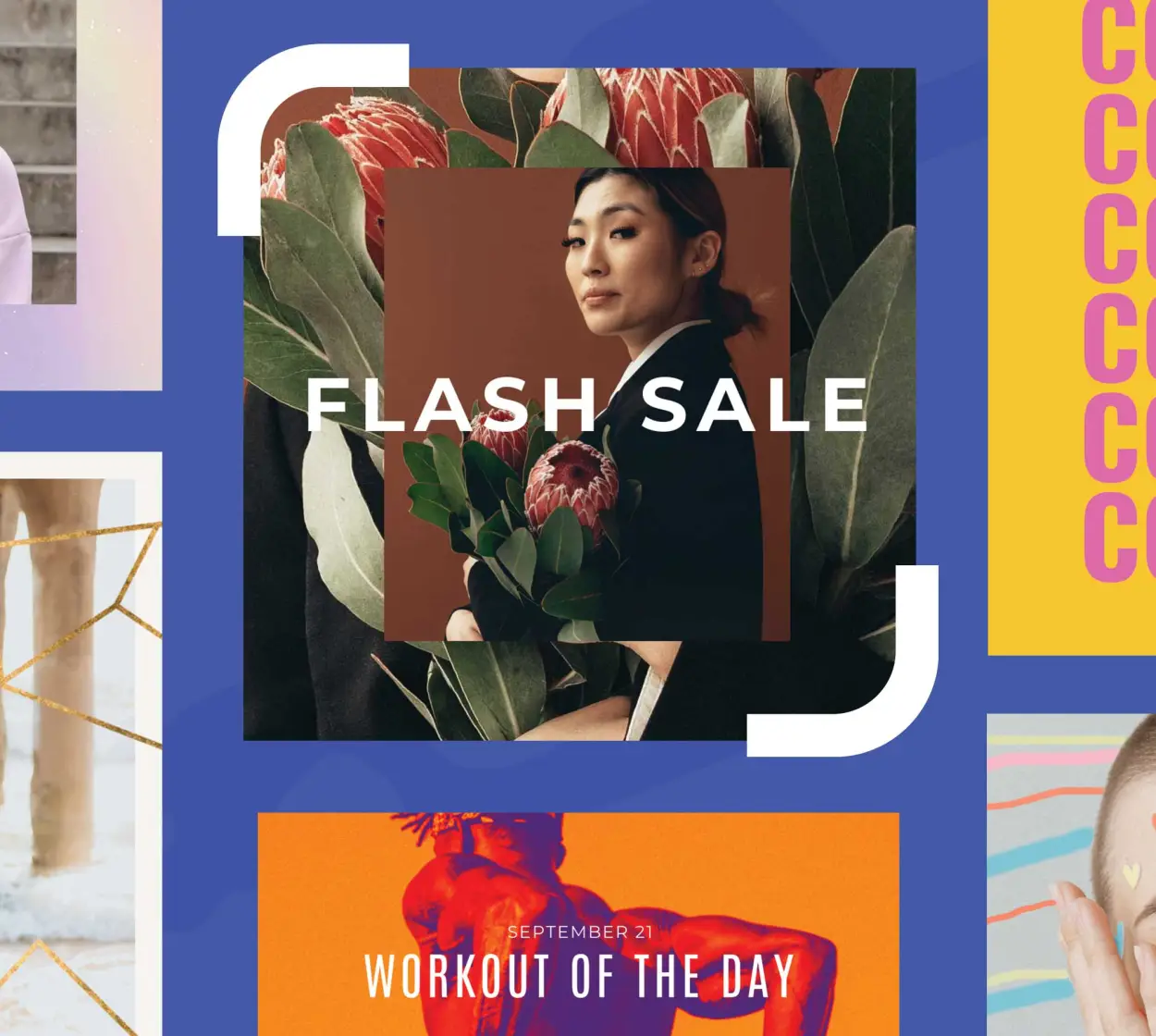
Explainer Video: How to Create Instagram Posts People Click On
Wondering how to go viral on Instagram? We cover it all—how to create a post, which assets you need, and how to maximize engagement.

9 个令人惊叹的 Instagram
从这些行业巨头和后起之秀如何充分利用他们的Instagram广告中获取提示和见解。

25 Aesthetic Instagram Highlight Cover Ideas
For Instagram Highlight covers, aesthetic is everything! See what top brands are doing and learn how to create engaging Highlight covers.
有关 Instagram 故事的常见问题
Ready to gain business or share resources by way of Instagram's linking feature? Simply open up your profile and tap the plus (+) sign in the top right corner. Tap Story and then tap the sticker button on the top toolbar. Find the link sticker, type in the URL and voila! Now, viewers can find your website, LinkedIn, or booking pages with the tap of the button. Posting educational content and need more resources to support it? Use the linking feature to verify your data. Easy as pie!
更改 Instagram 故事的背景颜色肯定可以说,嘿,看看这里!要吸引人群,只需打开你的 Instagram 个人资料,然后找到那个备受喜爱的加号(+)符号即可。点击它并选择故事。在顶部工具栏上,点击绘制功能,然后从底部菜单中选择一种颜色。按住整个屏幕,观察背景变为你选择的颜色。魔术!现在添加文字、效果、贴纸、音乐以及其他任何能吸引观众的内容。
没有什么比向网络空间发送 Instagram 故事却发现文字、图形或人物被切断更令人遗憾的了。为确保故事大小合适,请将规格设置为 1080 x 1920 像素(比例为 9:16)。您可以随时使用Create的调整大小工具来确保自己位于想要的位置。我们都知道过早发布故事的模式,却发现你需要立即删除它。让 Create 作为你的伤害控制并确保你的第一次尝试是最后一次尝试。你明白了。










































