首页

LinkedIn cover templates
There's an easy way to level up your LinkedIn profile—no design skills needed! Create an eye-catching, professional cover by customizing one of Shutterstock's free templates.

如何制作领英封面
- 从上面的画廊中点击你喜欢的模板或空白画布,它就会出现在创建编辑器中。
- 是时候定制了:如果你愿意,可以更换照片和图形——添加自己的照片和图形,或者从我们庞大的图库中选择一张免费图片。
- 更改文本并添加投影、轮廓或颜色等文本效果。在其他任何地方,你都找不到这么好的文本工具。
- 下载您的设计。这是你的,永远免费。接下来要做什么,design pro?
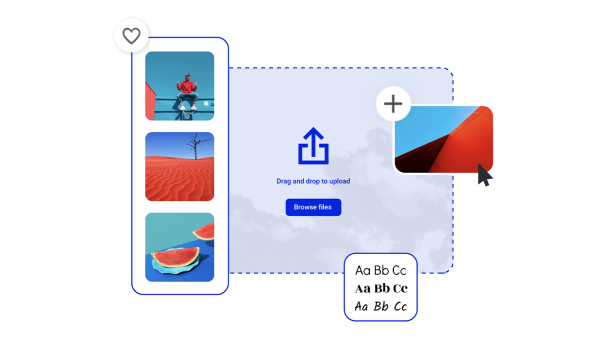
制作一张他们无法忽视的 LinkedIn 封面照片
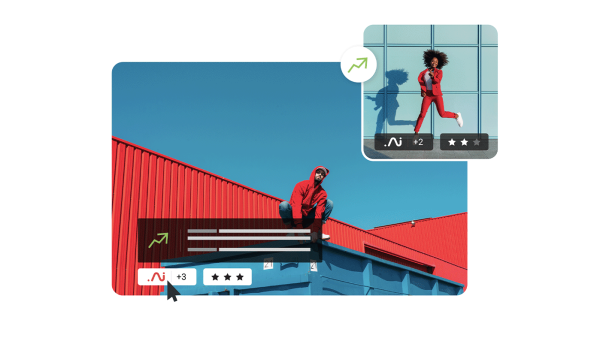
漂亮的视觉资产和创意智能
制作引人注目的 linkedin 封面的提示和技巧

The Complete Guide to LinkedIn Header Design
Check out all things LinkedIn header design. Boost your LinkedIn profile with easy examples, ideas, and size requirements.

5 Easy Tips to Create Engaging LinkedIn Cover Photos
Create engaging LinkedIn cover photos with five easy tips and even more examples in this quick, non-designer-friendly tutorial.

Powerful LinkedIn Banner Art Examples
In a sea of prospective employers, it’s never been more important to stand out. How? With top-notch LinkedIn banner art, of course!

通过专业设计的 LinkedIn 广告提高点击率
近年来,LinkedIn经历了重大的复兴,再次成为接触任何行业专业人士的地方。利用这些针对LinkedIn广告的专业提示,完善您的定位并提高投资回报率。
有关 LinkedIn 封面的常见问题
LinkedIn cover photos give you the chance to add something extra to your professional profile—and there are all kinds of extras you could add! Some people use this space as nothing more than background, just to set a particular mood for their profile. Others use it to show off their design skills by featuring their own artistic creation or visual work. Still others use it to show solidarity with a cause they believe in, such as allyship or equal rights. Last but not least, another fantastic use of this space is as a direct call to action—perfect for consultants, coaches, or really anyone with a B2B sales funnel.
To change your LinkedIn cover photo, log into LinkedIn. In the upper right corner, click the arrow under Me to open the dropdown menu. Then click View Profile. With your profile open, click the camera icon (if you've never uploaded a cover photo) or the pencil icon (if you currently have a cover photo but want to change it). If you already have a photo, then you can use the built-in tools to reposition it, adjust the zoom, or add a filter. If you don't have a photo yet, then select one of LinkedIn's default photos or upload your own—the one you just made in Create, perhaps?
The correct dimensions for a LinkedIn cover photo are 1128 x 191 pixels. (FYI: the cover photo is also sometimes referred to as a "banner.") Whatever you call it, your LinkedIn cover photo is more than a background element. The smartest networkers use this space to reinforce their brand, highlight their skillset, and make a direct appeal or call to action. The cover photo may be narrow, but it's more than enough space to draw attention and make a compelling offer.










































