Главная
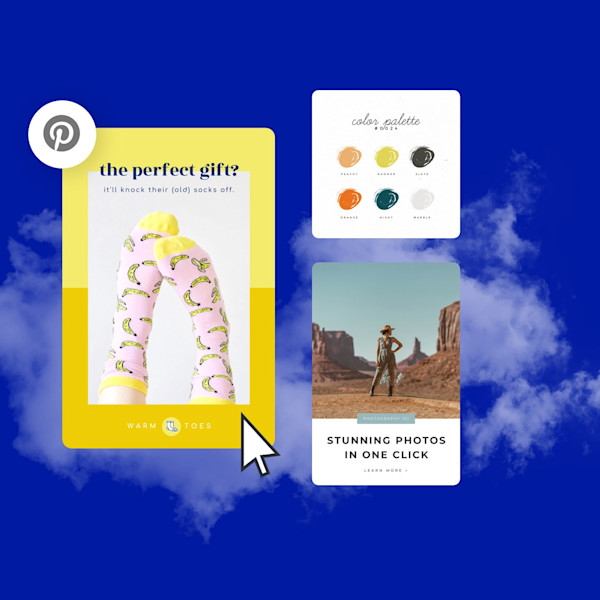
Шаблоны изображений Pinterest
Хотите сделать пины с остановкой прокрутки и рекламу Pinterest? Задействуйте созданные дизайнером шаблоны изображений Pinterest от Shutterstock, а затем наблюдайте, как эта аналитика растет и растет.
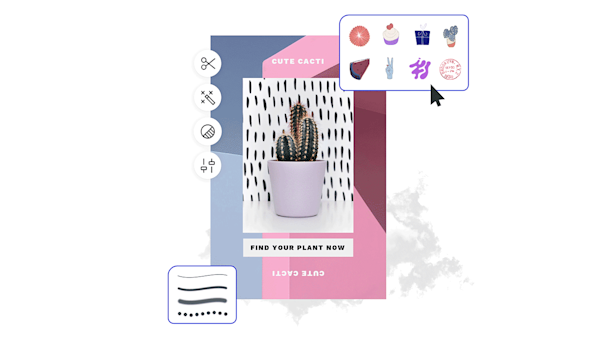
How to make a Pinterest design
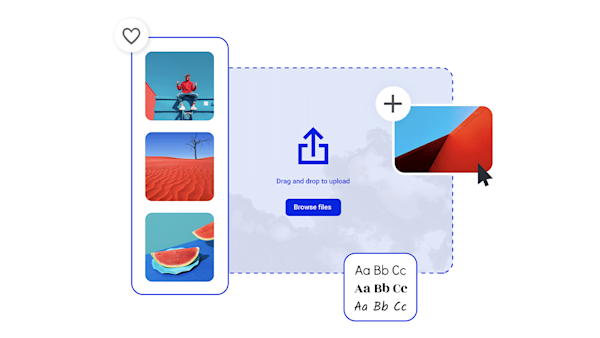
Make Pinterest images that stop the scroll
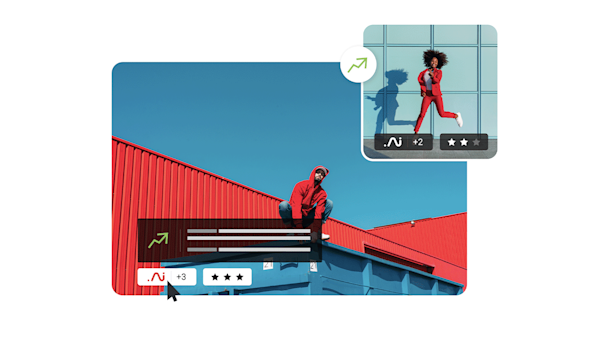
Красивые визуальные ресурсы и творческий интеллект
Explore other templates
Tips and tricks for making eye-catching Pinterest images

Pinterest Idea Pins: A Beginner's Guide
Build a narrative, create a cohesive look, and more—take the fast-track to success with Pinterest's new Idea Pins using this quick guide.

The Anatomy of Pinterest Board Design
Create a board, add Pins, choose a board cover—rinse and repeat! Master Pinterest board design (including Pins and covers) with this no-nonsense guide.

11 Pinterest Ideas + 6 Essentials for Engaging Pin Design
In an endless feed with millions of Pins, only the best will stop the scroll. Learn how to create compelling Pinterest designs and get more clicks.

How to Create Pinterest-Worthy Recipes
Good recipes equal good food blog. Learn how graphics, photography, and SEO also play a role in creating truly Pinterest-worthy recipes.
Часто задаваемые вопросы о Pinterest
Процесс публикации в Pinterest будет выглядеть немного иначе в зависимости от типа вашего аккаунта Pinterest. Если у вас персональный план, вы можете нажать кнопку + в правом нижнем углу, а затем загрузить изображение со своего устройства. Вы также можете закрепить любое изображение с любого веб-сайта, загрузив расширение для браузера Pinterest. Если у вас бизнес-план, вместо этого нажмите «Создать» в левом верхнем углу, чтобы создать свой пин. В любом случае вам нужно убедиться, что изображение вашего пина привлекательно, чтобы другие пользователи Pinterest увидели его и закрепили. (Почему бы не получить преимущество в привлекательном отделе изображений, начав с наших профессионально разработанных шаблонов изображений Pinterest?)
Существует миллион профессиональных советов о том, как играть в алгоритм Pinterest и получать больше подписчиков, но правда в том, что самый простой ответ лучше всего. Чтобы привлечь восторженных подписчиков, сосредоточьтесь на создании ценного контента, который люди хотят сохранить и поделиться им. Убедитесь, что ваши визуальные эффекты интригуют (потрясающая стоковая фотография или иллюстрация могут стать спасением!) и что они тщательно подобраны на основе того, что находит отклик у вашей целевой аудитории. Кроме того, рекомендуется регулярно взаимодействовать с платформой (создание оригинальных пинов, повторный иннинг, присоединение к группам и т. Д.), А также оптимизировать свои пины и профиль для поиска по ключевым словам.
To make a Pinterest board as a personal user, click the + button and choose Board. To make a board as a business user, click your profile, then Boards, and then Create Board. Easy peasy. Filling out your newly created Pinterest boards is equally easy, too...but before you go Pin-happy, it's worth giving a thought to strategy! Especially for Pinterest business users, a cohesive and well-curated board is key to capturing pinners' attention and getting them to hit that precious follow button. Make sure your boards fit into the same brand story even when using different types of content: images, rich Pins, videos, etc.










































