Beranda

Templat thumbnail YouTube
Sesuaikan template thumbnail YouTube yang menarik untuk memaksimalkan klik dan melipatgandakan penonton. Sangat mudah di Shutterstock Create.

Cara membuat thumbnail YouTube
- Klik template atau kanvas kosong yang Anda suka, dari galeri di atas, dan itu akan muncul di editor Create.
- Waktu untuk menyesuaikan: ubah foto dan grafik, jika Anda suka - tambahkan gambar Anda sendiri atau pilih gambar gratis dari perpustakaan besar kami.
- Ubah teks dan tambahkan efek teks seperti drop shadow, garis besar, atau warna. Anda tidak akan menemukan alat teks sebagus ini di tempat lain.
- Unduh desain Anda. Ini milikmu, gratis, selamanya. Whatcha akan membuat berikutnya, desain pro?
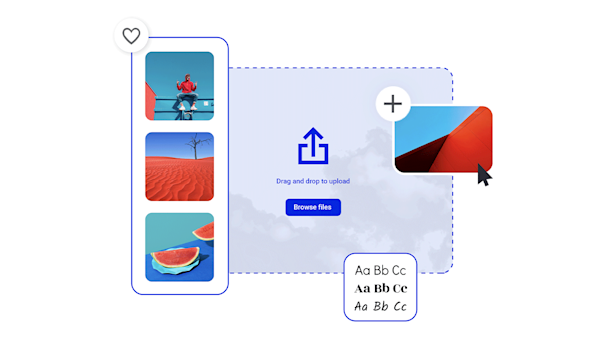
Become a master YouTube thumbnail maker
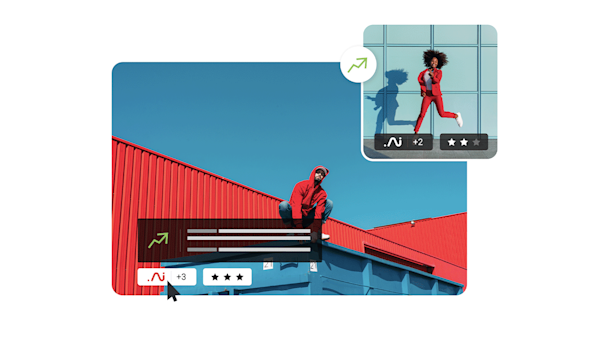
Aset visual yang indah dan kecerdasan kreatif
Explore other templates
Kiat dan trik untuk membuat thumbnail YouTube yang menarik

How to Design an Engaging and Aesthetically-Pleasing YouTube Banner
Viewers decide whether your channel is worth watching. See what an aesthetic YouTube banner looks like and how to make one.

Create Reusable Backgrounds and Banners for Your New YouTube Channel
Every element of your YouTube channel plays a role in success. Find out more about creating a YouTube banner background and why it matters.

Too Many Design Tools, So Little Time
Solopreneurs know how overwhelming the DIY approach can be. Here’s what you need to know about choosing online design tools to build a brand.
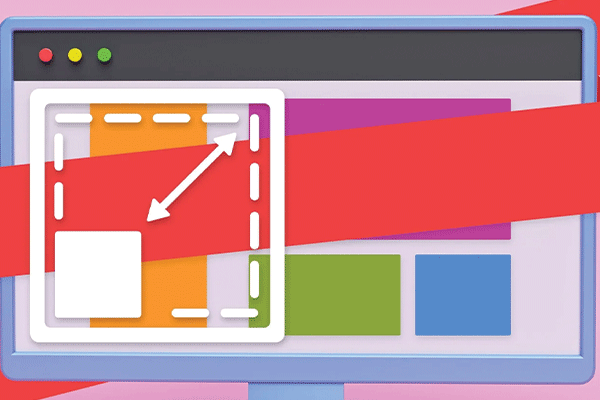
Ukuran Banner Master untuk Situs Web dan Media Sosial
Spanduk berukuran berbeda? Oh ya. Dapatkan ukuran banner standar yang Anda butuhkan untuk situs web dan platform media sosial, ditambah sedikit pengetahuan desain tambahan di sepanjang jalan. Anda dipersilakan!
Pertanyaan yang sering diajukan tentang thumbnail Youtube
Ukuran thumbnail YouTube terbaik (menurut platform itu sendiri) adalah 1280 × 720 piksel. Paling tidak, thumbnail Anda harus memiliki lebar 640 piksel—apa pun yang kurang, dan Anda mungkin mulai melihat pixelation atau warping dan mengubah ukuran yang aneh. Jika Anda memulai dengan template thumbnail YouTube dari Create, maka Anda sudah memiliki ukuran dan dimensi yang benar—tidak perlu berpikir. Selain dimensi yang disarankan, perhatikan bahwa thumbnail YouTube memiliki ukuran file maksimum 2MB.
Untuk membuat thumbnail Youtube yang bagus, penting untuk mengingat di mana thumbnail terlihat: di lautan thumbnail lainnya, masing-masing bersaing untuk mendapatkan klik pemirsa. Kunci thumbnail YouTube yang hebat adalah mengemas informasi paling visual dalam format mungil dan mungil itu! Berikut adalah beberapa aturan praktis. Tetap sesederhana mungkin, gunakan warna kontras tinggi, dan tambahkan teks untuk meringkas konten video. Sebisa mungkin, fokuslah pada wajah dalam citra; ekspresi dan gerakan berdampak tinggi akan membantu memicu rasa ingin tahu dan menyampaikan konten emosional video. Untuk menyatukan semua komponen ini hanya dalam beberapa menit, buka template thumbnail YouTube di Create. Unggah foto diam dari video Anda, tambahkan hamparan teks, dan terapkan efek kreatif seperti menguraikan, filter foto, atau mencoret-coret tangan. Ada alat pengeditan bawaan yang sempurna untuk setiap jenis pembuat konten YouTube.
Anda dapat mengubah thumbnail video Youtube apa pun dengan masuk ke YouTube dan masuk ke YouTube Studio, yang dapat diakses di bawah pengaturan akun Anda. (Jika Anda menggunakan aplikasi YouTube Studio, langsung ke sana.) Klik Konten, klik video apa pun dari perpustakaan Anda, lalu klik Edit Gambar Mini dan unggah thumbnail baru Anda. Tentu saja, petunjuk ini menganggap bahwa Anda sudah memiliki thumbnail yang siap untuk diunggah. Jika tidak, Anda dapat membuatnya dengan cepat—hanya dalam beberapa detik, benar—dengan memulai dengan template thumbnail YouTube di Create. Buka template, sesuaikan dengan ratusan alat desain canggih, dan ekspor sebagai salah satu jenis file yang direkomendasikan YouTube: PNG, JPG, atau GIF.










































